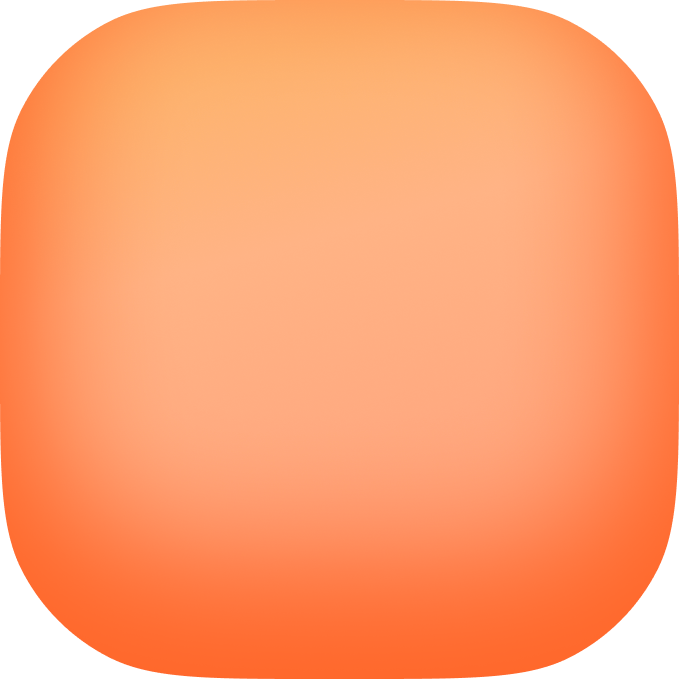Building a To-Do List App
Building a to-do list app is a great way to get started with Vibecode. It’s simple enough to build quickly, but powerful enough to learn the core features of app building.Getting Started
When you create a new project in Vibecode, you’ll be prompted to enter your app idea. Here’s a simple prompt you can use:Steps to Build
- Open Vibecode and click “New Project”
- Enter the prompt above (or customize it to your liking)
- Click “Generate” and wait for Claude Code to build your app
- Once generated, test the app on your phone by scanning the QR code
- Use the pinch-to-build menu to customize colors, add haptics, or tweak the design
- Test and iterate until you’re happy with the result