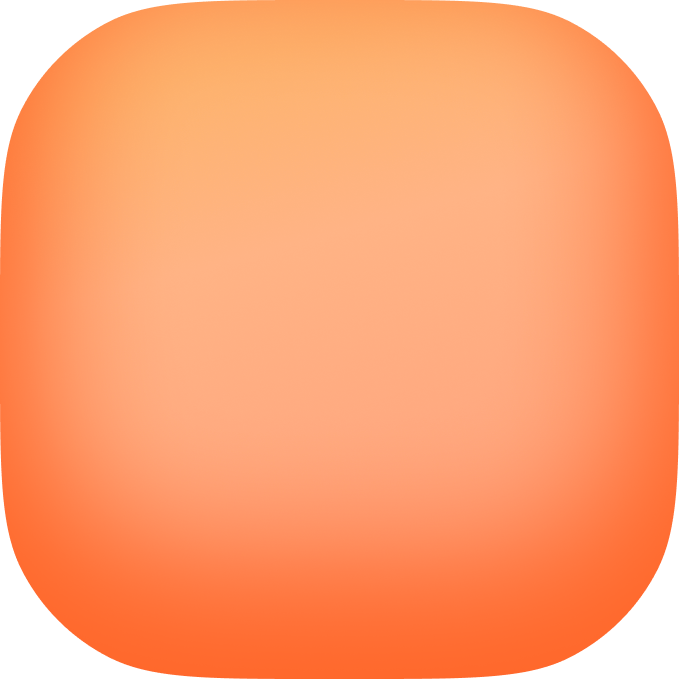General
What is Vibecode?
What is Vibecode?
What makes Vibecode different from other AI app builders?
What makes Vibecode different from other AI app builders?
- Allows you to build and test directly on your mobile device
- Supports one-click sharing via App Clips without requiring App Store submission
- Generates native iOS/Android apps, not just web apps
- Provides real-time preview and iteration capabilities
- Offers extensive integrations with popular APIs and services
- Gives you full access to export your source code
How do I share my apps?
How do I share my apps?
What can I build with Vibecode?
What can I build with Vibecode?
Do I need coding experience to build with Vibecode?
Do I need coding experience to build with Vibecode?
When will the Vibecode Android app come out?
When will the Vibecode Android app come out?
Can I use Vibecode to build production-ready apps?
Can I use Vibecode to build production-ready apps?
Do I need coding experience to vibe code?
Do I need coding experience to vibe code?
Can I use Vibecode for professional purposes? E.g. for my work or my business?
Can I use Vibecode for professional purposes? E.g. for my work or my business?
- Prototype ideas quickly
- Build internal tools and apps
- Create client projects
- Develop commercial applications
Will Vibecoded apps work on Android and iOS?
Will Vibecoded apps work on Android and iOS?
How long does it take to build an app with Vibecode?
How long does it take to build an app with Vibecode?
Building Tips & Best Practices
How do I build efficiently with Vibecode?
How do I build efficiently with Vibecode?
How should I structure my prompts for the best results?
How should I structure my prompts for the best results?
What should I do when I hit an error?
What should I do when I hit an error?
How long does it take to complete a project?
How long does it take to complete a project?
Features
How to add take payments in my app or add paywalls with RevenueCat or Stripe?
How to add take payments in my app or add paywalls with RevenueCat or Stripe?
- Simply ask the AI to “integrate RevenueCat for subscriptions”
- Configure your RevenueCat account and add your API keys via Vibecode app ENV tab
- Prompt the AI to “add Stripe payment integration”
- Use Stripe’s API with proper key management through Vibecode app ENV tab
How do I publish my app to the App Store?
How do I publish my app to the App Store?
- Export your code: Download your complete source code from Vibecode
- Set up Apple Developer Account: Enroll in the Apple Developer Program ($99/year)
- Configure your app: Update app icons, bundle ID, and metadata
- Build for production: Create a production build using Xcode or EAS Build
- Submit for review: Upload to App Store Connect and submit for review
How do I add a backend, database, or authentication to the app? (Firebase/Supabase)
How do I add a backend, database, or authentication to the app? (Firebase/Supabase)
- Prompt the AI: “Add Supabase authentication and database”
- Create a Supabase project and get your API keys
- Store credentials securely using Supabase secrets
- Use Supabase Edge Functions for server-side logic
- Ask the AI to “integrate Firebase authentication and Firestore”
- Set up your Firebase project
- Configure authentication methods (email, Google, etc.)
How do I start a new chat with the agent?
How do I start a new chat with the agent?
- Look for the “New Chat” or ”+” button in the Vibecode workspace
- This will create a fresh conversation while preserving your existing chats
- You can always return to previous chats by selecting them from your chat history
How can I download my project's code?
How can I download my project's code?
- Open your project in the Vibecode workspace
- Look for the “Export” or “Download Code” option in the menu
- Select the export format (typically a ZIP file)
- Your complete source code will be downloaded, including all dependencies
Data & Integrations
Can I connect my project to a backend to store data?
Can I connect my project to a backend to store data?
Can I add login to my app?
Can I add login to my app?
Technical
How do I connect to my app using SSH?
How do I connect to my app using SSH?
- Navigate to the Export/SSH section in your workspace
- Enable SSH access for your project
- Use the provided connection details and credentials
- Connect using any SSH client or terminal
Are Vibecode apps actually native iOS/Android apps? Or is it just web apps?
Are Vibecode apps actually native iOS/Android apps? Or is it just web apps?
- Full access to native device features (camera, sensors, notifications, etc.)
- Native performance and user experience
- Ability to publish to app stores
- Offline functionality
Can I use Vibecode to build a web app?
Can I use Vibecode to build a web app?
Account
How do I upgrade my account?
How do I upgrade my account?
- Go to the Vibecode dashboard/workspace
- Navigate to Settings or Account
- Select “Upgrade” or “Plans”
- Choose your desired plan (Pro, Premium, etc.)
- Complete the payment process
How do I update my email address?
How do I update my email address?
- Log into your Vibecode workspace
- Go to Account Settings
- Find the Email section
- Enter your new email address
- Verify the change via confirmation email
Billing & Subscription
Does Vibecode store or own my app data or code?
Does Vibecode store or own my app data or code?
- You retain full ownership of your code
- You can export your code at any time
- You can delete your projects whenever you want
- We don’t claim any intellectual property rights to your creations
How do I cancel my subscription?
How do I cancel my subscription?
- Log into your Vibecode workspace
- Navigate to Account Settings or Billing
- Find the Subscription section
- Click “Cancel Subscription”
- Confirm the cancellation