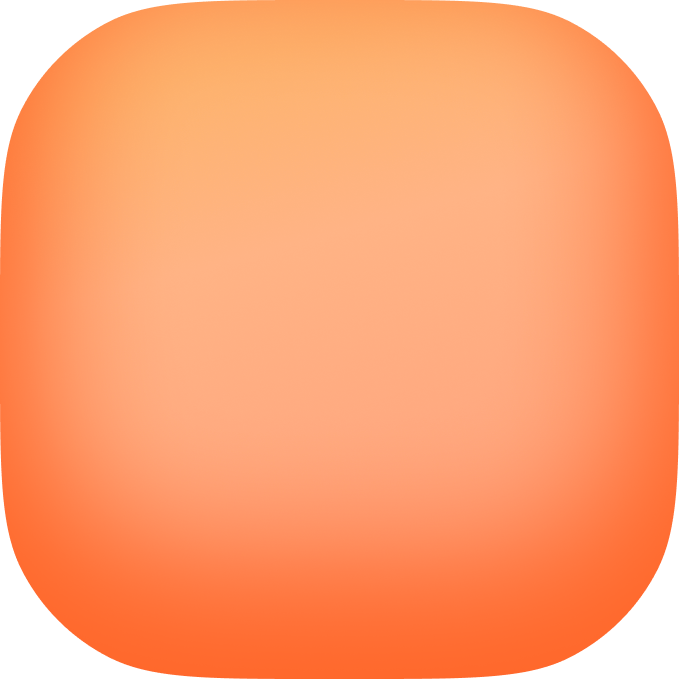Make an Instagram Clone
Building an Instagram clone is a great way to learn how to create real apps with user authentication, databases, and cloud storage. These features allow you to build apps that users can actually sign into and have their data persist.Getting Started
Building an Instagram clone requires backend services like authentication, database, and storage. Here’s how:- Open Vibecode and click “New Project”
- Before entering your first prompt, enable Vibecode Cloud in the project settings
- This gives you access to authentication, database, and storage features
Why Backend Features Matter
When you enable backend features, you get:- Authentication - Users can create accounts and sign in securely
- Database - Store user data and app content in the cloud
- Storage - Save images, videos, and other files in the cloud