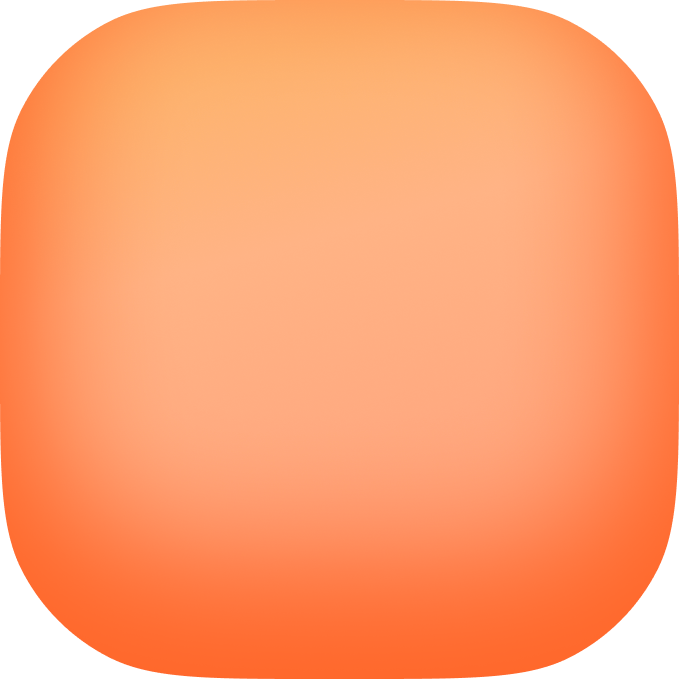Home Screen Widgets
Home screen widgets allow you to add your apps to the home screen of your device. The apps you make within Vibecode can be added directly to your home screen, making them easily accessible alongside your other applications. This gives your users quick access to your app’s key features without needing to open the full application.How to Add a Widget
- Open your iPhone
- Hold long press on your home screen
- Press Edit
- Click Add widget
- Search for Vibecode
- Select your app and add the widget