VibeCode Mobile App: Make apps that are ready for production right from your phone
Vibecode Team
Author

Contents
- 1. Make iPhone Apps from Ideas in Minutes
- 2. What Makes VibeCode Unique
- 3. How to Get Started with VibeCode
- 4. Why You Should Choose VibeCode for Mobile App Development
- 5 Examples of Mobile App Development Use Cases
- 6. VibeCode Pricing Plans
Make iPhone Apps from Ideas in Minutes
The Problem: It usually takes months of learning complicated programming languages, buying expensive development tools, and having technical knowledge that most business owners and creators don't have to make mobile apps.
Your competitors are already releasing their mobile apps and taking market share while you spend months learning to code or thousands recruiting engineers. Your great app concept is just sitting there because technological problems are keeping you from making it happen.
VibeCode is the only development platform in the world that uses AI to let you make mobile apps directly from your phone. Use natural language prompts, pictures, and voice descriptions to turn your app ideas into working iPhone apps without having to know how to code.
VibeCode breaks down the obstacles that usually exist between coming up with an idea and making it a reality, whether you're an entrepreneur with a great idea, a designer who wants to quickly prototype, or a developer who wants to speed up the process of making mobile apps.
What Sets VibeCode Apart
Experience with Mobile-First Development
This is what it is:
VibeCode was made from the bottom up for mobile-native development, unlike desktop development tools. You can build, test, and improve fully working mobile apps with just your iPhone or iPad. This isn't a desktop interface that has been changed to work on mobile. It's a brand new way of developing software that works best with touch interfaces.
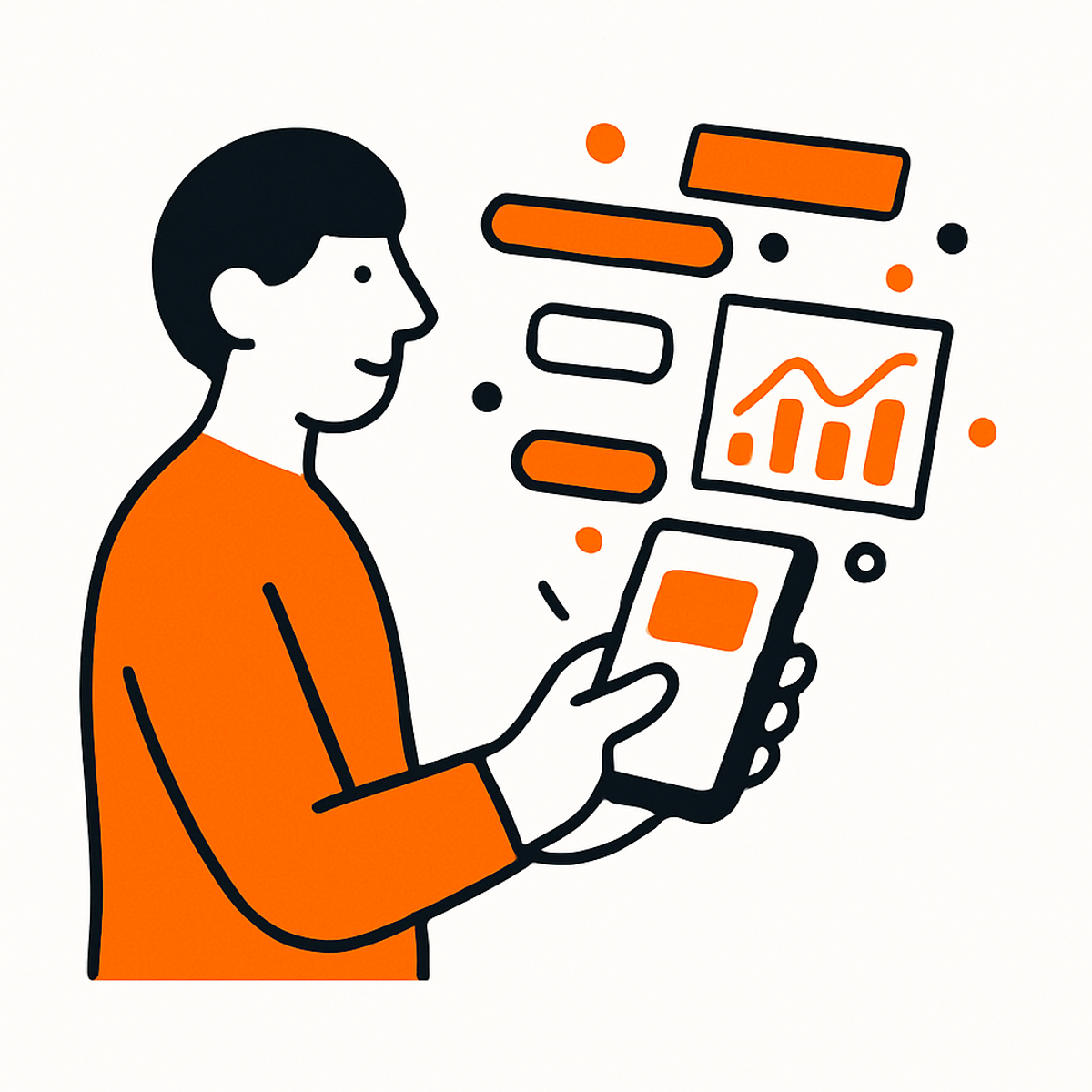
But wait, there's more:
Code Generation using AI
Advanced AI can read and interpret your natural language descriptions and turn them into a clean app. Just tell VibeCode what you want: "Make a fitness tracking app that lets users log workouts and sign in." It will make a completely working mobile app for you.
This is interesting:
Preview and change in real time
You can see your modifications right away as you build. VibeCode gives you instant visual feedback, so you can test and improve your app right now. Use natural language commands to change things, and you can see your app change in real time.

And that's not the end of it:
Strong integrations with third parties
Zapier and n8n integrations that come with the software let you link your apps to thousands of other services. Without a lot of work, you can easily add money processing, email automation, and data synchronization.
How to Begin Using VibeCode
- Step 1: Get the software and install it
How to start making mobile apps with VibeCode:
1. In the Apple App Store, look for "VibeCode."
2. Get the app (78MB) and install it.
3. Launch the app and set up your account.
4. Finish the brief onboarding process
- Step 2: Make your first mobile app
After you install it:
1. On the main page, tap "Generate App."
2. Use text, pictures, or voice recording to explain your mobile app idea.
3. You can pick from AI-suggested choices like note-taking apps, messaging apps, or UI clones.
4. Wait a few minutes for the AI-powered app to be made.
But this is what makes it special: - Step 3: Make your mobile app your own and improve it
Use the orange "Menu" button to change your mobile app:
- Integrated Chat: Talk about changes in everyday language
- Upload Images: Add pictures and other visual components
- Bug Reporting: You can copy and paste mistakes right into the chat window.
- Real-time Preview: Check how your mobile app works as you construct it. - Step 4: Share and export your mobile app
On your Homescreen:
Share Mobile Apps: Make special links that other VibeCode users can utilize right away without having to download them.
View All Projects: You can see all the mobile apps you've made in one place.
Why You Should Choose VibeCode to Make Your Mobile App
You could be wondering now:
Quick Development of Mobile Apps
VibeCode speeds up the process of making mobile apps by a lot:
- Fast Prototyping: Make workable prototypes of mobile apps in hours instead of weeks.
- Instant Iteration: Changes happen right away, with no delays for compilation.
- Results on the Same Day: You may get from an idea to a working mobile app in one day.
The best part?
Real Accessibility for Mobile Apps
- Build Anywhere: You can make mobile apps at coffee shops, on the bus, or while traveling.
- No Setup Needed: You may start making mobile apps right away without having to set up your environment.
- Touch-Optimized Interface: This is a native mobile interface made just for smartphones and tablets.
This is why it matters:
Building mobile apps that don't cost a lot
- Current Hardware: You can make mobile apps on your iPhone or iPad right now.
- Less Time to Develop: AI help speeds up the process of making mobile apps
- Faster Time-to-Market: Get mobile apps out weeks or months earlier
What is amazing is:
Mobile Apps of Professional Quality
VibeCode makes mobile apps that are as good as those made by professionals:
- Clean Code
- Mobile-Optimized: Apps made just for iPhones and iPads
- Scalable Architecture: Apps for mobile devices that can scale from day one
Examples of When to Use Mobile App Development
MVPs for Startup Mobile Apps
Entrepreneurs use VibeCode to quickly make prototypes of mobile apps:
- Mobile apps for social networking
- Mobile apps for productivity
- Mobile solutions for e-commerce
Mobile Apps for Business
Companies use VibeCode to make mobile apps for their own use:
- Mobile apps for data dashboards
- Mobile tools for automating workflows
- Mobile systems for managing employees
Pricing Plans for VibeCode
Free Trial
Great for testing how to make mobile apps:
- Access to fundamental AI tools
- Limited ability to create mobile apps
VibeCode Plus costs $19.99 a month
Great for professional mobile app developers:
- Access to High-Quality AI Models
- Make AI apps with prompts (no API keys needed)
- Up to 120 prompts each month
- Making images for mobile app assets
- You can cancel at any moment through the App Store.
VibeCode Max costs $199.99 a month
The best experience for experts that want to make mobile apps:
- Unlimited prompts and access to AI models that are only available to Premium members
- Priority access when the load is high
- Make AI apps with prompts (no need for API keys)
- Making images for mobile app assets
- You can cancel or downgrade at any time.
VibeCode vs. Making Mobile Apps the Old-Fashioned Way
The VibeCode mobile app stands out due to the following features:
- Setup Time: You can begin using the VibeCode mobile app immediately by downloading it and starting your creation process. Setting up the environment, installing the SDK, and configuring everything for traditional mobile development might take hours or even days.
- Requirements for devices: With the VibeCode mobile app, any iPhone or iPad may be used as a development machine. Traditional mobile development requires expensive, high-end machines with specific hardware requirements.
- Learning Curve: You don't need to know much about technology to use the VibeCode mobile app. Just describe your app and start constructing. It can take months or years to learn programming languages, frameworks, and best practices for traditional mobile development.
- Speed of Development: The VibeCode mobile software can make workable prototypes in hours. Traditional mobile development projects can take anywhere from weeks to several months to go from an idea to a functioning app.
- Platform Focus: The VibeCode mobile app is only for making mobile apps, so every feature is designed to work best for mobile development. Traditional platforms strive to do too many things at once, which makes them less useful for mobile.
The Future of Making Mobile Apps
The fact is:
VibeCode is the future of making mobile apps:
- Ideas Move Faster: Cut the time it takes to build a mobile app by 90%
- Development Accessibility: No longer limited by technical skills
- Consistent Quality: AI makes ensuring that mobile apps follow best practices
- Speeding Up Innovation: Focus on addressing problems instead than making things more complicated
Examples of Real VibeCode Mobile Apps
This is the proof:
People have used the VibeCode mobile app to make beautiful, fully working apps in a wide range of genres. These real-life examples highlight what developers can do with basic prompts:
Notes App: The Best Way to Get Things Done
Made with the prompt "Make a simple app for taking notes."
The VibeCode mobile app made a sleek, iOS-native notes app that had:
- Search function with the possibility to "Search notes..."
- Tracking the date for each note entry
- A mechanism for putting things into categories with heart icons for favorites
- Use the floating action button to add additional notes.
- Clean UI design that follows iOS design patterns
This notes app shows how the VibeCode mobile app can make productivity tools that are ready for use with very little work.
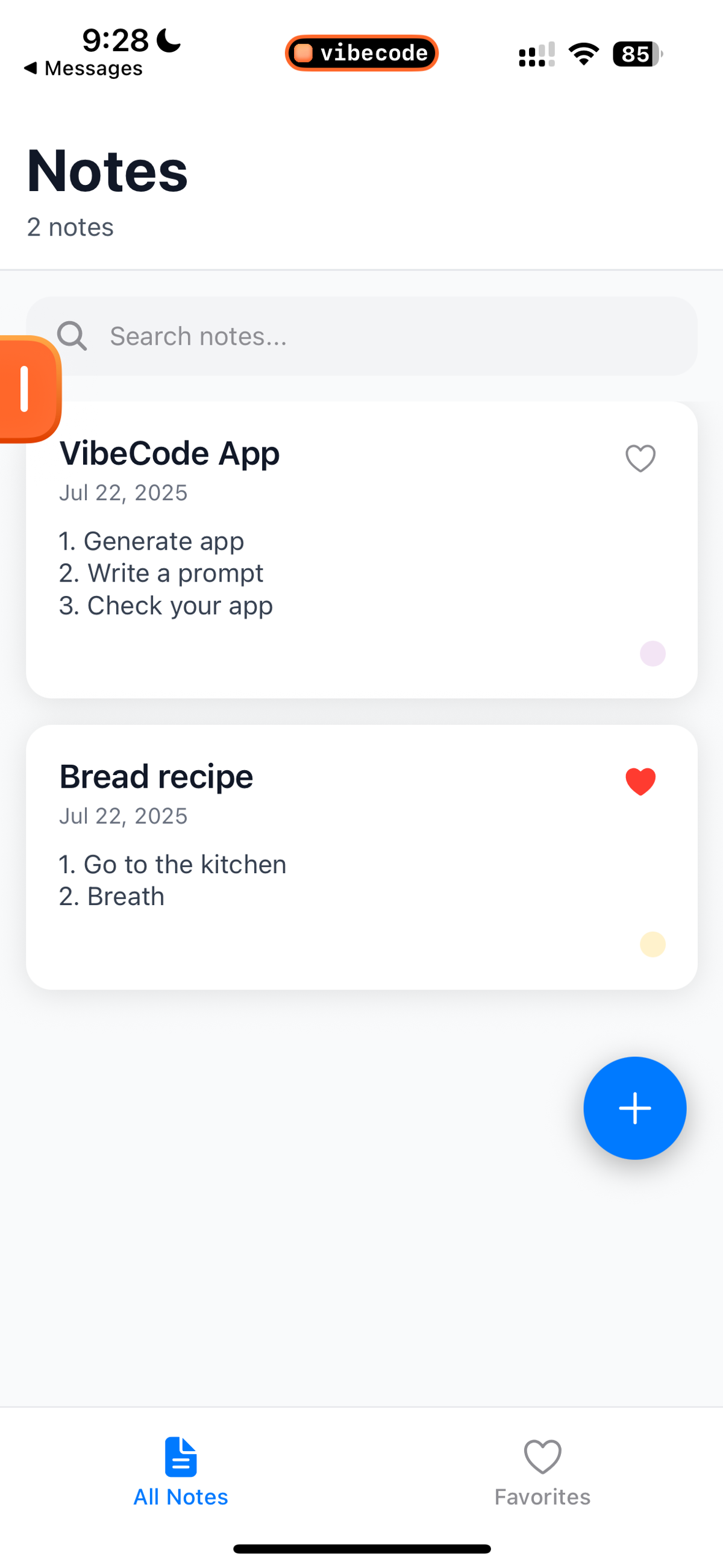
Airbnb UI Clone: A Professional Booking Interface
Made with the prompt: "Make an app for renting like Airbnb."
The VibeCode mobile app built a complicated travel booking interface that included:
- An advanced search bar with a "Where to?" feature
- Category filters (for example, Trending, Cabins, Beachfront, Amazing vistas, and Castles)
- Professional property listings with clear, high-quality photos
- System of ratings (4.9 stars show)
- Location information (Mountain View, CA)
- A menu includes Explore, Wishlists, Trips, Messages, and Profile
- Prices and "SUPERHOST" badges
This example shows how the VibeCode mobile app can make user interfaces that are as complicated as those used in business.
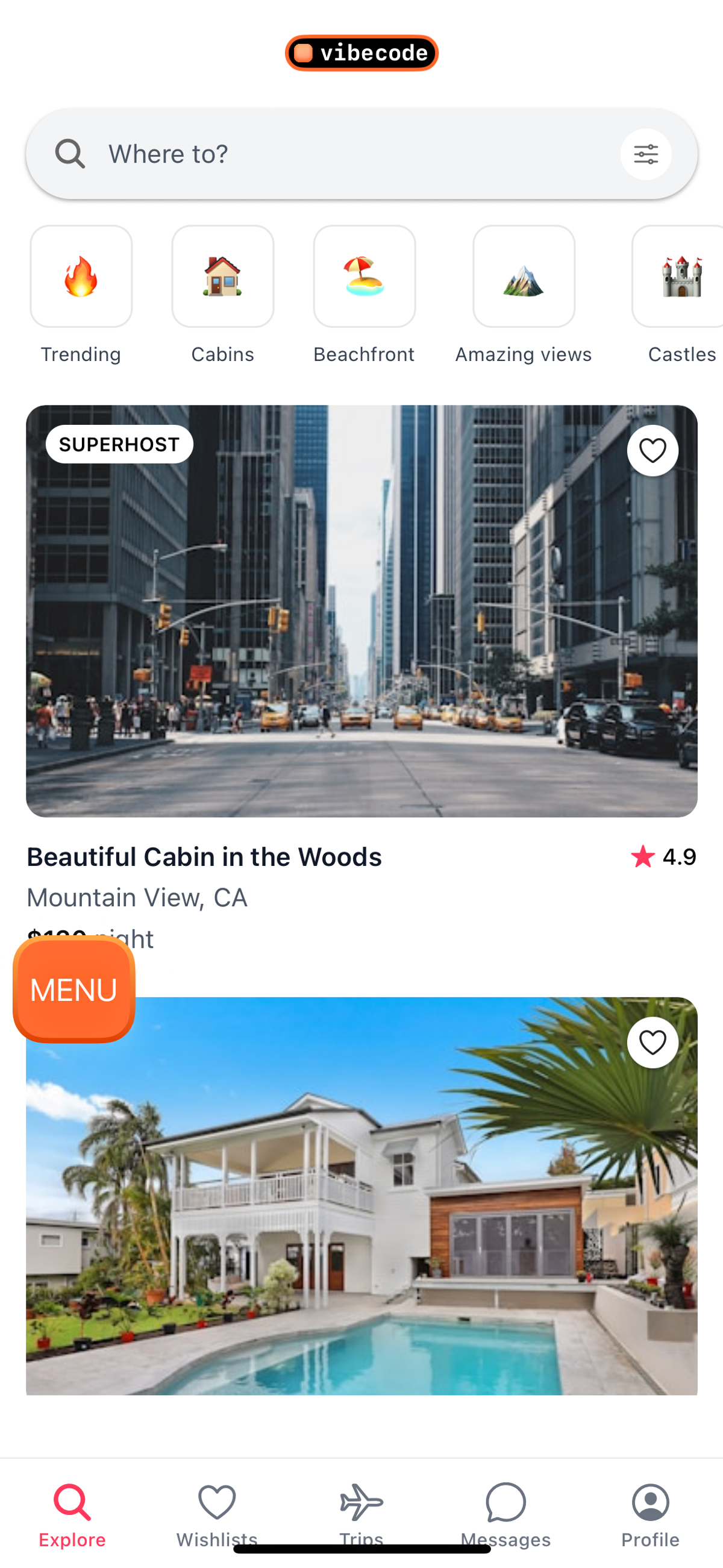
Habit Tracker
Made with the prompt: "Make an app that tracks habits and progress."
The VibeCode mobile app offered a full habi-tracking solution that included:
Main Dashboard:
- Tracking progress every day (33% of the way done)
- Habit groups (Health, Fitness, Mindfulness)
- Streak counters that show fire emoji indicators
- Progress bars that show you what's going on right away
- Habit completion status with checkmarks and different colors
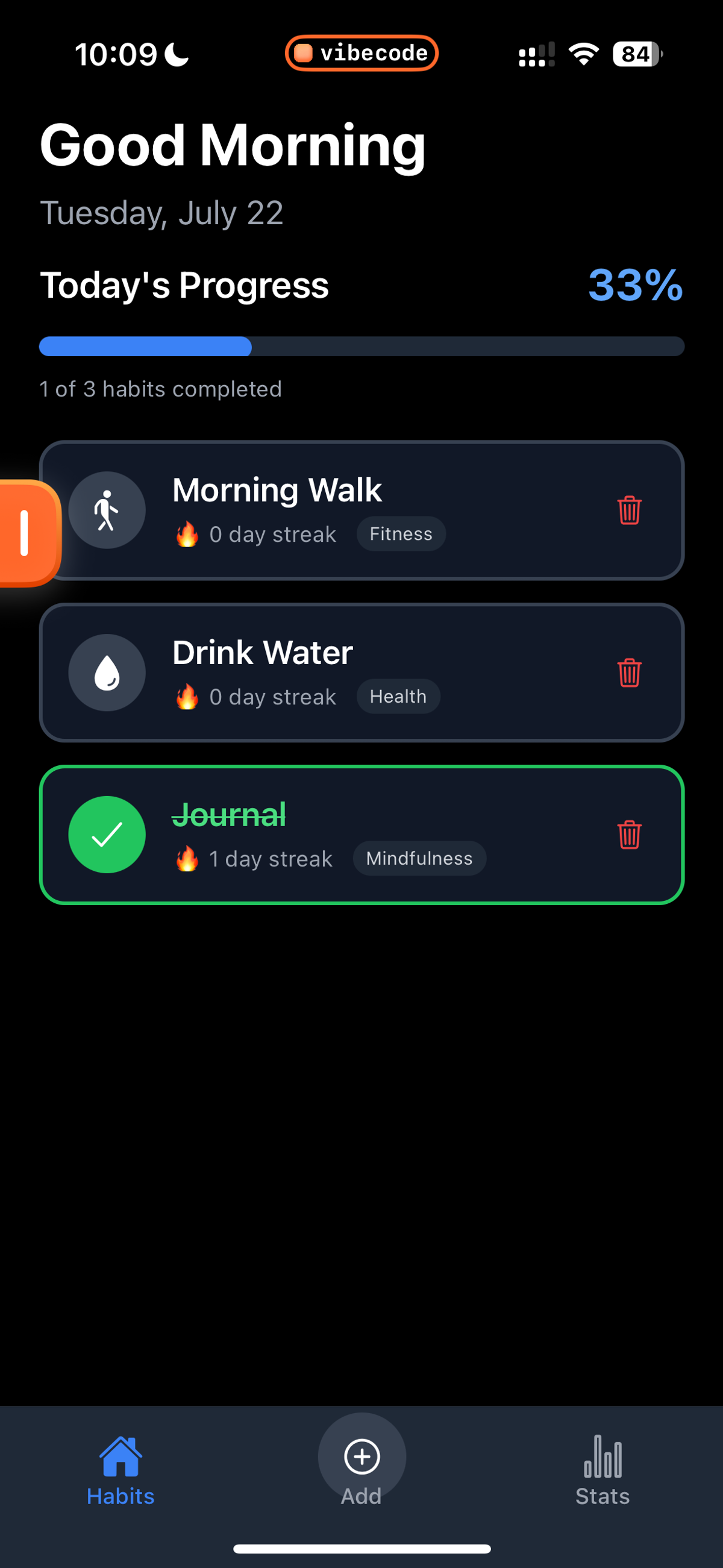
Screen for Statistics:
- Weekly completion rates(5% this week)
- Dashboard for all analytics
- Many metrics: Total Habits (3), Completed Today (1), Longest Streak (1), and Active Streaks (1)
- Progress cards that show statistics in a visual way
- Design for a professional dark theme
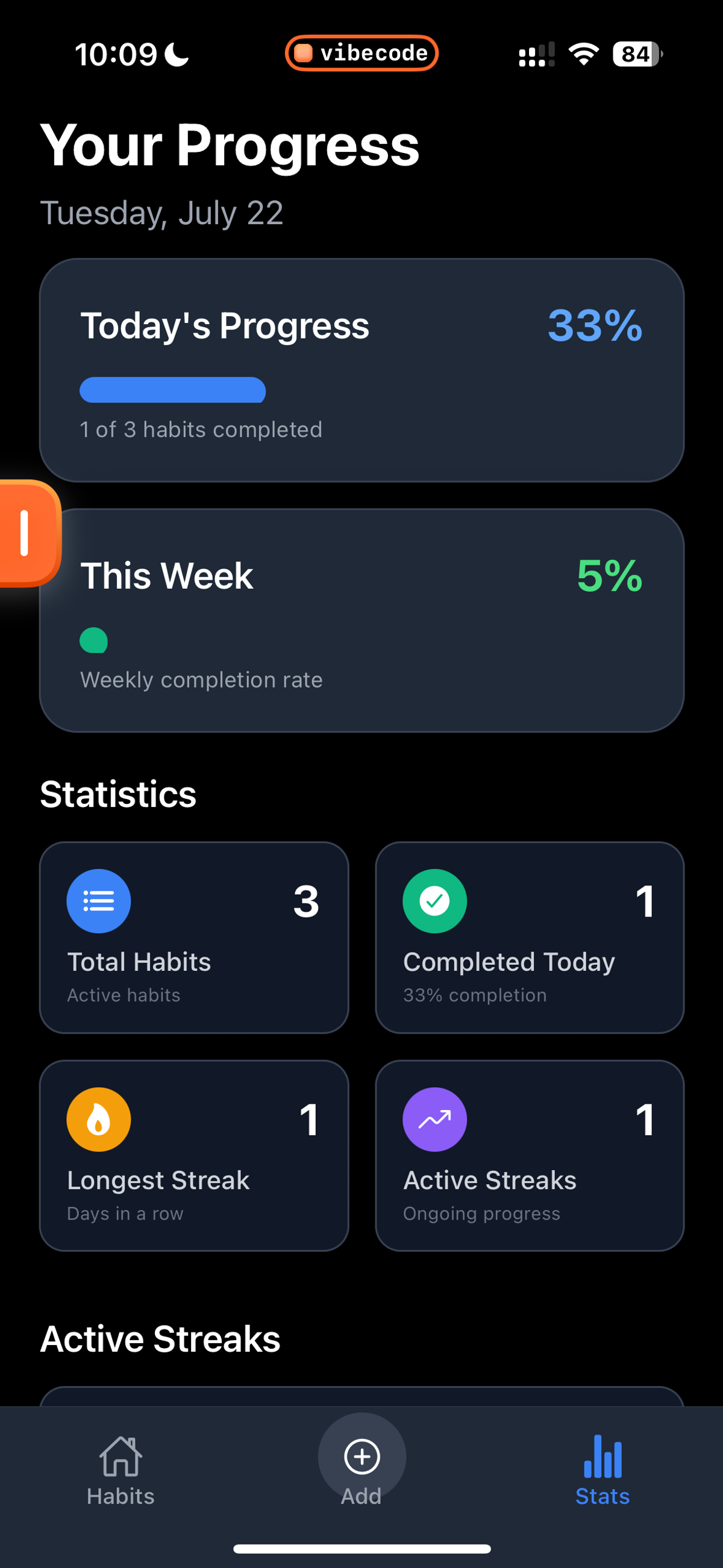
What stands out is:
These habit tracker panels show that the VibeCode mobile app can make complicated data visualization and user engagement features that are as good as those found in professionally made apps.
Why These Examples of the VibeCode Mobile App Are Important
These examples from real life show that the VibeCode mobile app is more than just a prototype tool; it's a fully functional development platform that can:
- Native iOS design patterns that users will recognize
- Complicated features include searching, filtering, and keeping track of data
- UI/UX that is professional and meets industry requirements
- Cross-category versatility for apps for work, travel, and health
Here's what makes it special:
The VibeCode mobile app is really powerful for developers that need to quickly make prototypes and deploy them. Each of these applications was made in minutes, not months.
Begin Your Journey to Making Mobile Apps
The VibeCode mobile app changes the way you make mobile apps by putting powerful tools for making them right in your pocket. VibeCode mobile app delivers an unsurpassed mobile-first development experience for seasoned developers looking to speed up their mobile app workflow, entrepreneurs developing their startup's mobile app MVP, and teams looking for better ways to develop mobile apps.
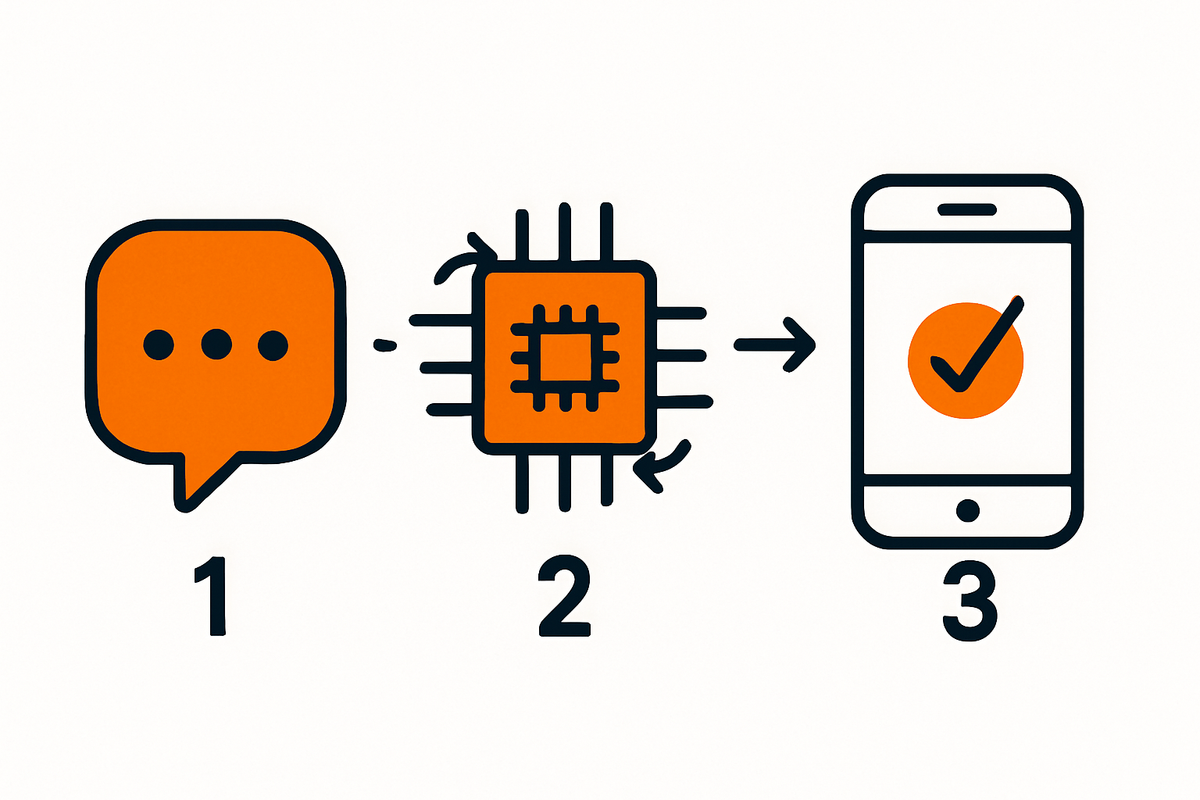
Are you ready to use the VibeCode mobile app to make apps like these?
You can see the future of AI-powered mobile app development by downloading the VibeCode mobile app today. A chat is all it takes to get your next great mobile app.
Get the VibeCode mobile app right now and start making your own mobile app right away.