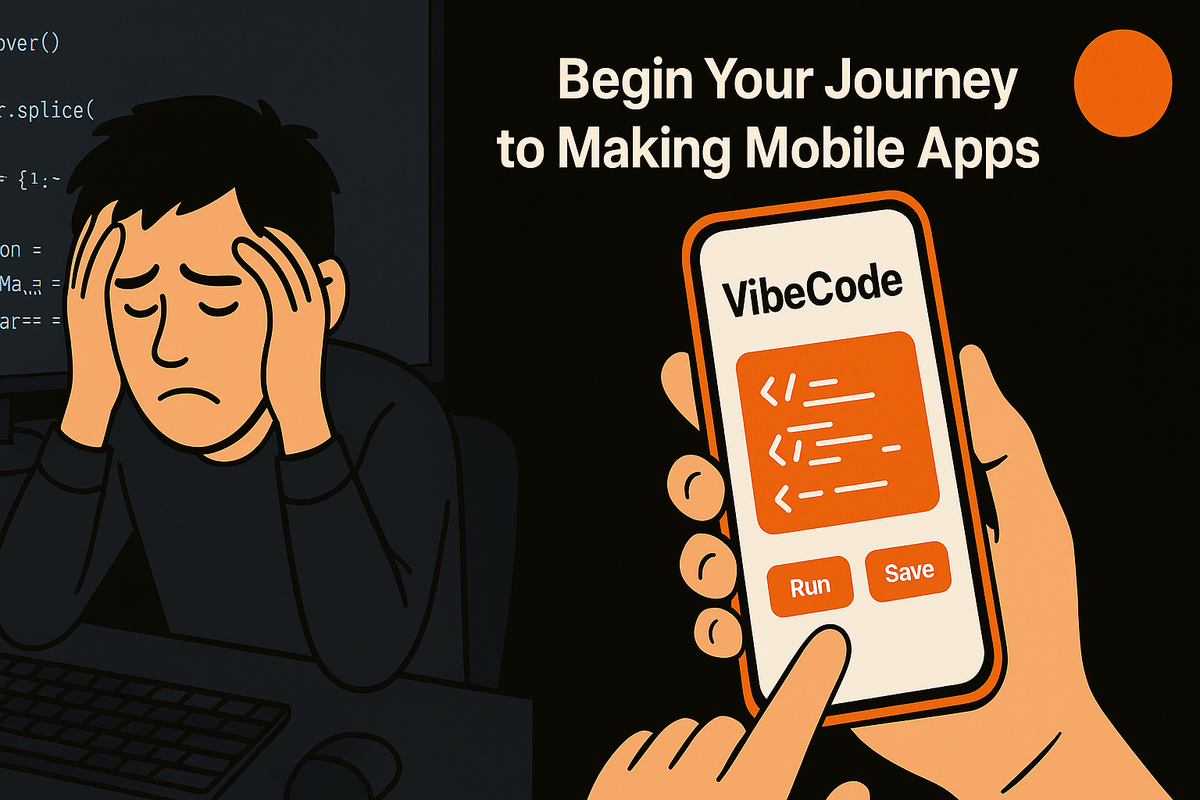"Is VibeCode Free?" Here's the No-BS Answer for Developers
Vibecode Team
Author

We've all been there. You get a great idea for an app, but the thought of the setup, or the cost of the tools, sends it straight to your project graveyard. You decide to try a "free" app builder, spend hours learning its quirks, build something you're proud of, and then... you hit the paywall. "Want to publish? Want that one crucial feature? Pay up."
It’s a frustrating cycle that wastes your most valuable asset: time. You're left caught between the massive overhead of traditional coding for a simple idea and the bait-and-switch tactics of most no-code platforms.
So, let's cut through the marketing fluff. You're asking, "Is VibeCode free?" The short answer is yes. The real answer is that VibeCode offers a genuinely useful free tier that lets you build, test, and even iterate the code without ever asking for a credit card. It’s designed to be a real trial, not a deceptive demo.
This guide will give you the straight-up details of what you get, what the limits are, and how to squeeze every drop of value out of it.
So, What Do You Actually Get on the VibeCode Free Tier?
VibeCode’s free offering is a non-expiring trial. It’s not a 7-day rush. It’s a permanent space for you to experiment. Here’s exactly what’s included:
- 3 Free Prompts: A "prompt" is any interaction with the AI. You can use one to generate a new app from scratch, another to add a feature, and a third to fix a bug.
- 2 Free Apps: You can have two different app projects active at the same time. This is perfect for A/B testing an idea or just tinkering with different concepts.
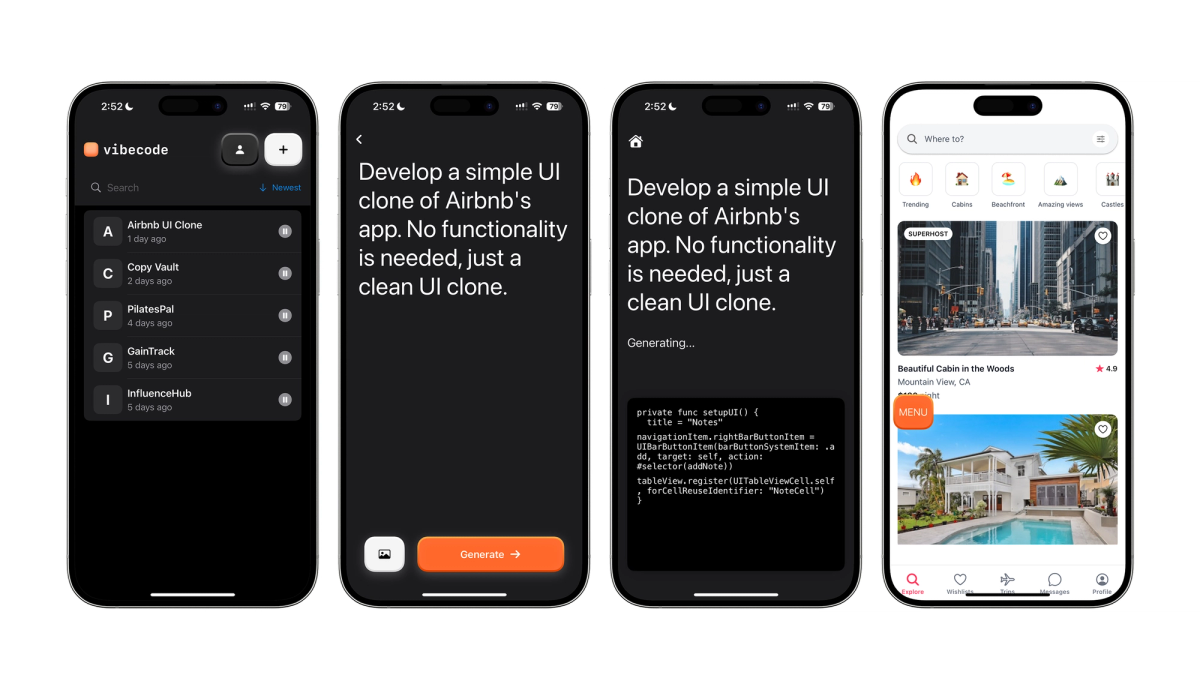
What Can You Realistically Build for Free?
With these limits, you won't be building the next Uber. But you can build some surprisingly useful things. Think of it as the perfect sandbox for validation and learning.
- Functional Utility Apps: Need a quick tip calculator, a unit converter, or a dead-simple note-taking app? The free tier is more than enough to build these kinds of tools and see how the AI works.
- High-Fidelity Prototypes: Got a startup idea you need to show investors or your team? You can easily build a compelling, interactive mockup that looks and feels like a real app, demonstrating the core user flow without needing a full backend.
- Learning Projects: If you're a web dev moving to mobile, this is the fastest way to understand mobile UI/UX patterns, state management, and navigation. Build a few simple apps to get a feel for the architecture.
- Portfolio Pieces: For students or career-changers, a couple of well-executed, simple apps can effectively showcase your product thinking and understanding of user experience.
The free tier is not designed for complex apps with heavy API integrations or sophisticated authentication. It's designed to prove the concept and let you build real, working mini-apps.
Okay, So What’s the Catch? A No-BS Look at the Paid Tiers
The goal of the free tier is to show you the power of the workflow. The paid tiers are for when you're ready to build seriously.
- VibeCode Pro ($19.99/month): This is the sweet spot for most indie hackers and serious developers. You get 120 prompts a month, which is plenty for 2-3 complex projects. You also get access to higher-quality AI models that produce cleaner, more efficient code. The killer feature: No more API key management. VibeCode Pro handles all the security complexities of integrating with services like Claude, which is a massive headache saver.
- VibeCode Max ($199.99/month): This is for pro devs, agencies, or anyone managing multiple client projects. You get unlimited prompts, so you never have to ration your requests, plus priority access during peak hours. The exclusive AI models here often generate superior code structure, saving you significant time in the long run if code quality is your top priority.
Your First 30 Minutes: A Quickstart Guide to Maximize the Free Tier
- Start with a Simple Concept: Don't try to build a social network on your first go. Pick something you can visualize completely, like a personal expense tracker or a habit monitor.
- Write Detailed Prompts: Instead of "make a weather app," try "build a weather app with a clean blue and white design that shows the current temperature, the daily high/low, and a 5-day forecast." Specificity is key.
- Understand the Workflow: Pay attention to how VibeCode interprets your requests. See what it does well and where it struggles. This knowledge is more valuable than any single app you build.
The Developer's Bottom Line
VibeCode's free trial is an evaluation tool. It gives you a real, tangible experience to see if AI-assisted development fits your style. For students, hobbyists, and curious devs, it provides genuine value. For serious app creators, it's the ultimate test drive before you commit.
The real question isn't whether VibeCode is free, it is. The question is whether you'll use this risk-free opportunity to see if this is the future of your development workflow.
Ready to find out? Download VibeCode from the App Store today and see what you can create when the AI handles the code and you focus on the vision.