Want to practice product design with vibecode no code apps? Ship a testable prototype today
Vibecode Team
Author

Want to practice product design with vibecode no code apps? Ship a testable prototype today
You’re great at classes and coding assignments, but those don’t teach product sense. You sit down to design a feature and get stuck: what screens do we actually need, what’s the happy path, and where do users fall off?
Meanwhile, projects stall on setup and guesswork. You miss empty states, error flows, or recovery. Reviewers can’t tap anything on their phone, so feedback is vague and late. You’re learning syntax, not usability.
Here’s a cleaner path: open VibeCode in Plan Mode, describe your features and design intent in plain English, and let the AI give feedback on usability, flows, and missing pieces. Click to generate the prompt, switch to Build Mode to create the app, then test directly on your phone. When you’re ready, publish by signing in with your Apple Developer credentials and confirming Apple’s 2FA code. It moves you from theory to a tappable product fast.

How to practice product design with vibecode no code apps
Plan Mode: design the product, not just the screens
- Write the intent first:
- Who it’s for, the core problem, and 3 to 5 critical screens.
- What a successful session looks like for the user.
- Get actionable critique from the AI:
- Flags blind spots like auth and recovery, empty states, error paths, offline behavior, and analytics events.
- Suggests flow fixes and clarifies copy where users might hesitate.
- One click turns your plan into a tight, build-ready prompt so scope is concrete.
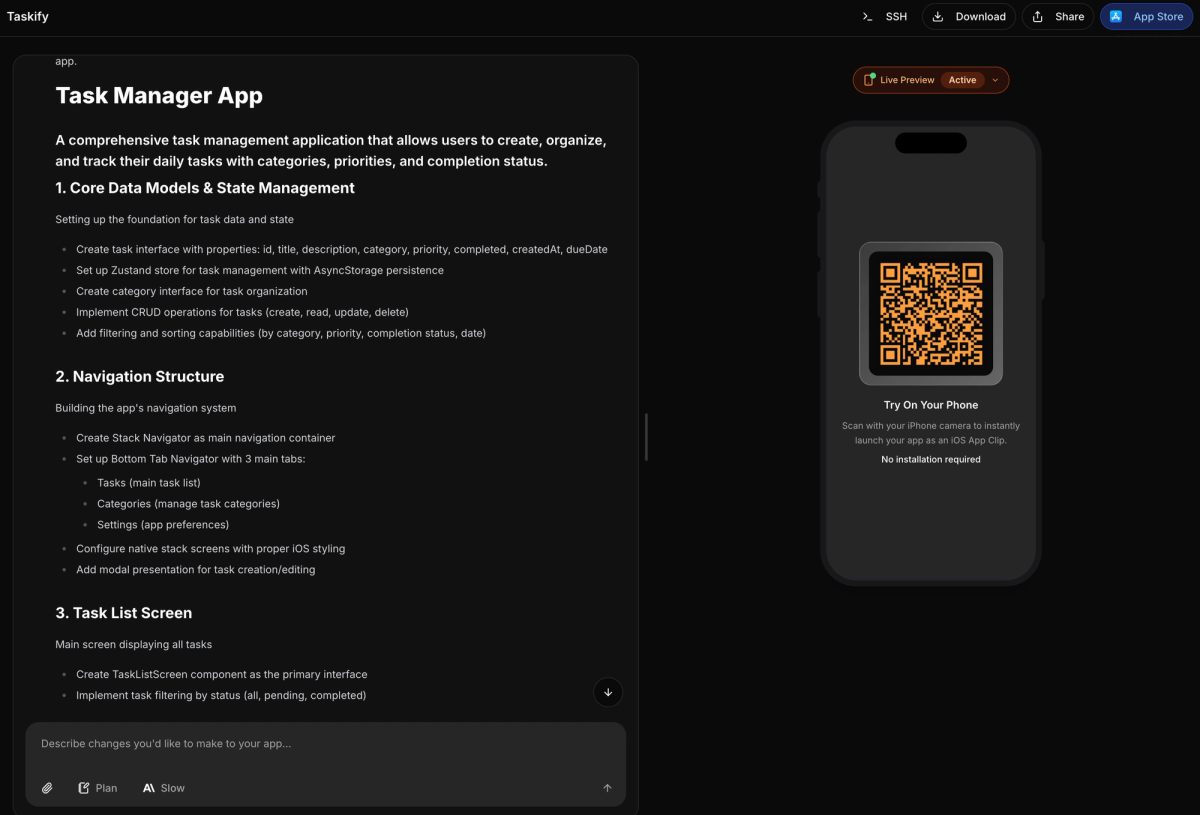
Build Mode: generate the app and test on your phone
- VibeCode acts like an AI app architect, not autocomplete:
- Creates a full React Native scaffold with navigation, state management, and UI components.
- Build in minutes and tap through real flows on your device to judge clarity and friction.
- Iterate quickly:
- Update plan details, regenerate targeted parts, and re-test until the flow feels clean.
Publish and learn from real usage
- Ship without touching Xcode:
- Enter Apple Developer email and password
- Confirm Apple’s 2FA code on a trusted device
- Choose where to release:
- TestFlight for quick feedback loops.
- App Store for a public link you can share on resumes and portfolios.
- Connect workflows if needed:
- Built-in integrations with Zapier and n8n let you hook into APIs and automations without custom backend work.
What students actually learn when they build this way
- Clarity of scope. You’ll practice cutting to essentials and writing crisp user stories.
- Usable flows. You’ll design onboarding, empty states, errors, and recovery that reduce drop-off.
- Feature sequencing. You’ll decide what’s v1 vs next, and validate before overbuilding.
- On-device judgment. You’ll test real interactions and copy on your phone, not just in mockups.
- Execution discipline. You’ll go from idea to prototype to release with fast, honest feedback.
- Portfolio proof. A live link beats screenshots. It shows you can plan, build, and ship.
Bottom line: if you want genuine product skills, stop polishing theoretical projects. Use VibeCode to plan with intent, build fast, and get a tappable prototype in people’s hands. Students practice product design, not just coding assignments, when they work this way.
Practice product design by building no-code apps with VibeCode.
