Stop wasting days: the mobile application builder free that lets you test on your phone today
Vibe Code Team
Author

Stop wasting days: the mobile application builder free that lets you test on your phone today
You know the promise: build an app free, no coding. Then reality hits. Most free mobile app builders make you wait days before you can even test your app on your phone. You get stuck in publishing queues, staring at limited browser previews, and wrestling with complex UIs that only really work on a desktop. The kicker? Feature restrictions block real testing right when you need feedback.
That slowdown kills momentum. You lose the spark while a progress bar crawls. You tweak boxes on a canvas instead of feeling the flow in your hand. If you are validating an MVP, pitching a client, or iterating on a side project, those delays cost you users and energy.
Here is the simple fix. With VibeCode, you describe your idea in plain English. The platform generates a complete React Native app foundation in seconds, and you open it on your phone instantly. No desktop required, no fake previews, and changes appear immediately when you update your description. The free plan is built for rapid prototyping so you can validate fast and decide what deserves a full release.

Why this mobile application builder free is actually useful
VibeCode behaves like an AI app architect, not a line-by-line code autocomplete. It solves the friction that keeps most projects from shipping.
- Instant from prompt to app. Describe screens, flows, and rules in plain English. Get a scaffolded multi-screen app with navigation and state already wired.
- Test on your phone in seconds. Feel real taps, gestures, and latency on-device. No simulator, no publishing queue.
- Mobile-first workflow. Build, test, and iterate right on your phone. No desktop required.
- Edit by rewriting, not refactoring. Change your description, regenerate, and see the result immediately.
- Real foundation, not a toy. It is React Native under the hood, with project structure and components set up for you.
- Free plan for validation. Perfect for rapid prototyping before you decide to scale to a full public release.
What you can build on the free plan in minutes
Appointment scheduler for a local business
- Try this: “Create a simple appointment scheduler with a services list, select time, customer details form, and a confirmation screen. Include a basic admin view to see upcoming bookings.”
- You will get:
- Screens: Services, Time picker, Customer form, Confirmation, Admin list
- Flow: Bookings saved locally with hooks ready for automations
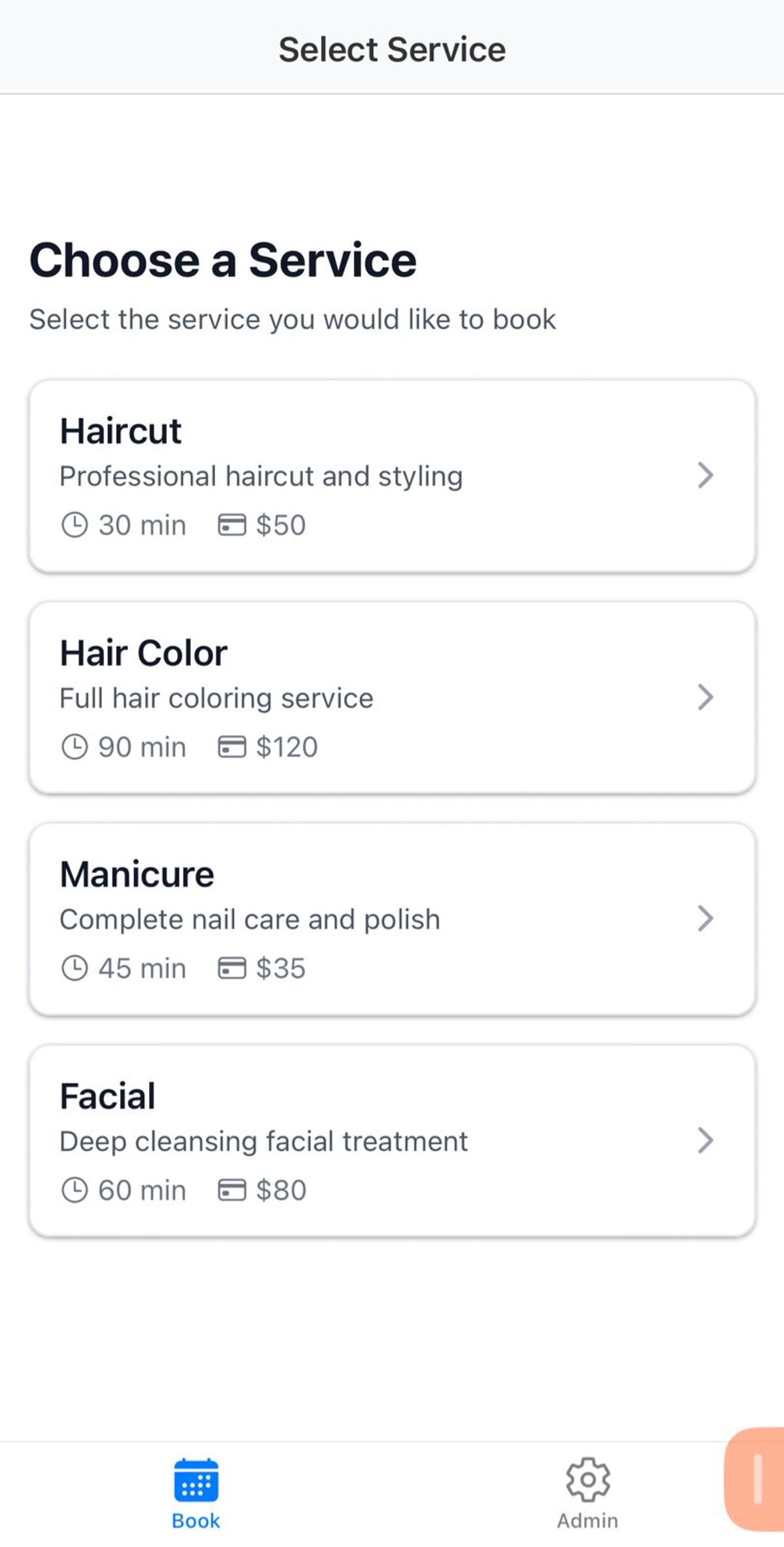
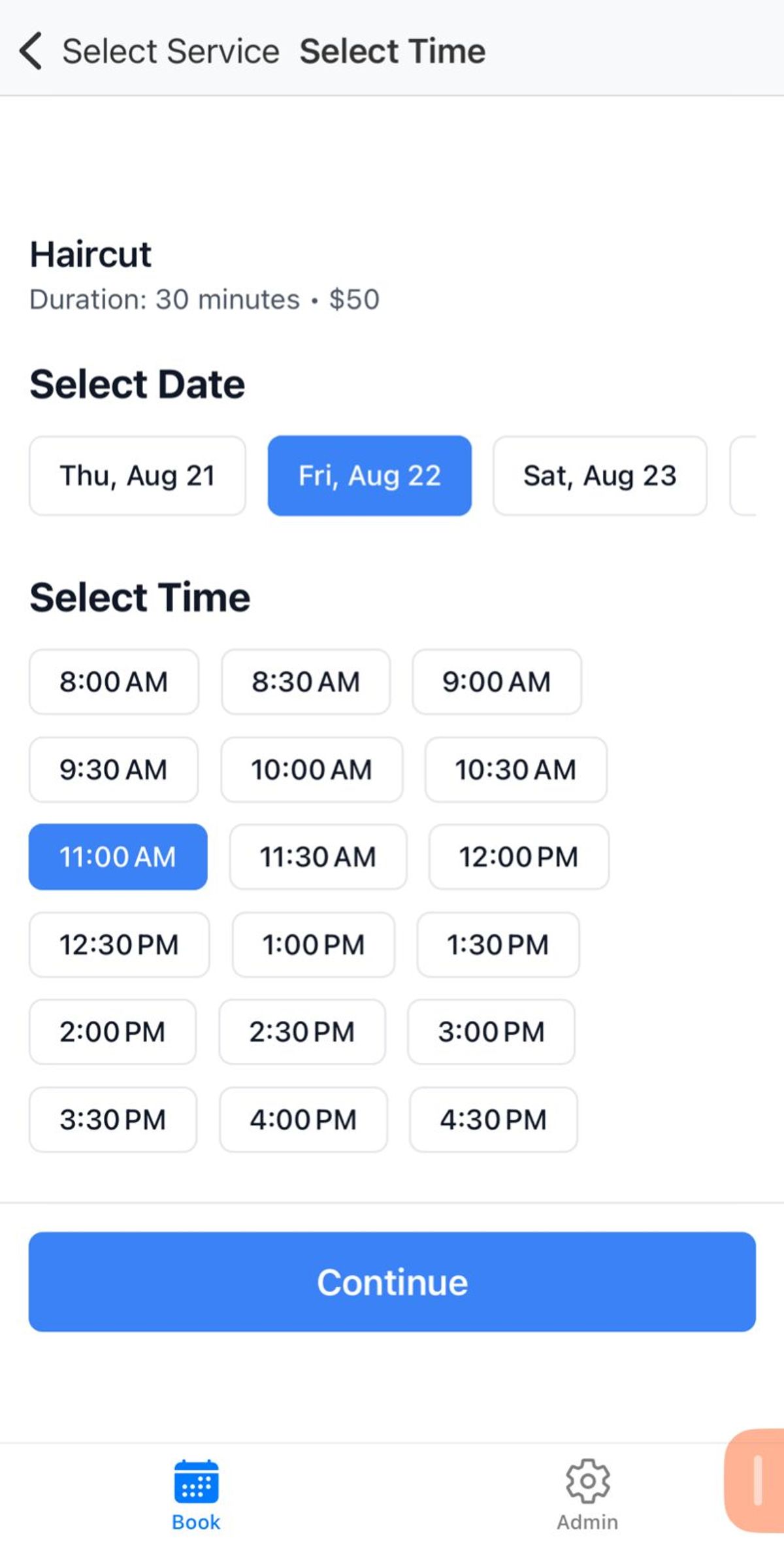
Personal habit or mood tracker
- Try this: “Build a daily habit and mood tracker with a Today checklist, quick add habit, mood scale from 1 to 5, history with weekly stats, and a simple streak indicator.”
- You will get:
- Screens: Today, Add habit, Mood entry, History with summaries
- Flow: One-tap check-ins, streak logic scaffolded, editable habits
Mini event RSVP tool for a community group
- Try this: “Make an events board with a list, event details, RSVP form, and a lightweight organizer view to add or edit events. Include a share button on event details.”
- You will get:
- Screens: Events list, Event detail, RSVP, Organizer add-edit
- Flow: RSVP counts ready, attendee notes scaffolded
If you care about validating ideas fast, you need real-device feedback and zero publishing delay. VibeCode turns plain English into a working mobile app foundation in minutes so you can get signal before you spend.
Build and use your own mobile app today without spending a cent. Try VibeCode’s free plan now.
