Stop guessing: mobile app monetization strategies for startups that actually work by validating free, then publishing
VibeCode Team
Author

You’ve got a solid idea and a few excited early users lined up. But the team keeps debating pricing models instead of shipping something real. Weeks slide by. No one has touched your product, and your monetization conversation is still hypothetical.
Meanwhile, install friction kills momentum. Most people won’t download an unknown app just to “try it,” so you never get the feedback you need to pick a model confidently. That’s how promising launches stall.
Here’s the practical fix: use VibeCode to generate a working mobile app from plain English on the Free plan, share an App Clip so anyone can try it instantly with no install, measure real behavior around value, then upgrade to Pro to publish and scale the winning model on the App Store.
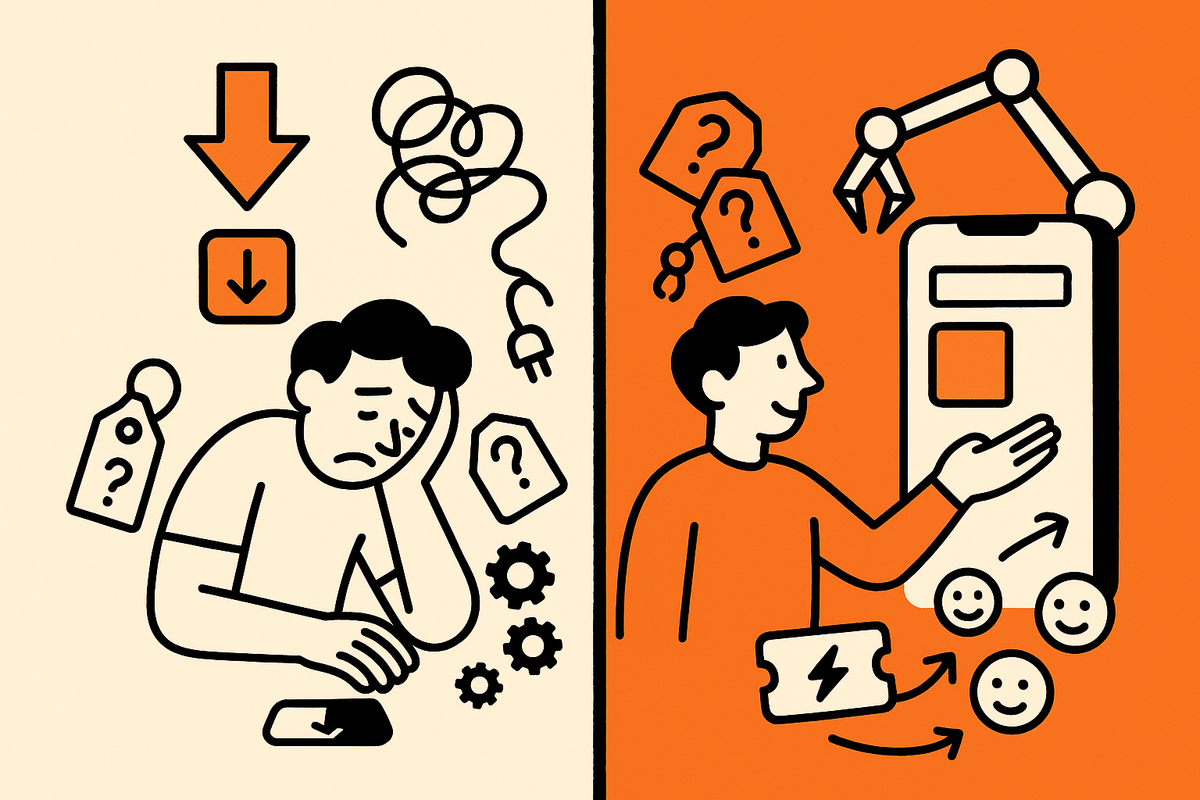
Validate mobile app monetization strategies for startups for free with App Clips
Build a minimal hypothesis on Free
- Register for VibeCode Free.
- Describe one monetization hypothesis and keep scope tight. Example: “habit tracker with premium analytics.”
- Generate your app instantly. VibeCode acts like an AI app architect, scaffolding a real React Native project with navigation, state, and UI.
- Test on your phone immediately. It’s a mobile-first flow that keeps you in fast loops.
What you’re proving:
- Is the core loop sticky enough to bring people back?
- Which advanced features feel paywall-worthy?
- What copy resonates when users ask for “more”?
Share an App Clip and measure real interest
- Share the App Clip link so people can try it with zero install.
- Post on X.
- DM friends, family, early testers, or a niche community.
- Watch for signals that map directly to money:
- Usage frequency: do they come back in the same week?
- Requests for advanced features: analytics, sync, export, unlimited items.
- Feedback about value: what would make them upgrade today?
- Iterate fast:
- Fold feedback into your prompt.
- Regenerate and share again in minutes.
- Avoid overbuilding. Optimize for signal, not polish.
Scale the winner by publishing on Pro
Publish on Pro in minutes
- Upgrade to VibeCode Pro, then open the publishing wizard.
- App Setup:
- Enter your app name.
- Upload your app logo.
- Confirm the bundle identifier if shown.
- Build Config:
- Go to expo.dev.
- Account Settings → Access Tokens → Create Token → copy.
- Paste the token into VibeCode.
- Apple Developer Account:
- Enter your Apple ID email and password.
- Approve Apple 2FA on your trusted device and enter the code.
- Optional: add your Apple Team ID if applicable.
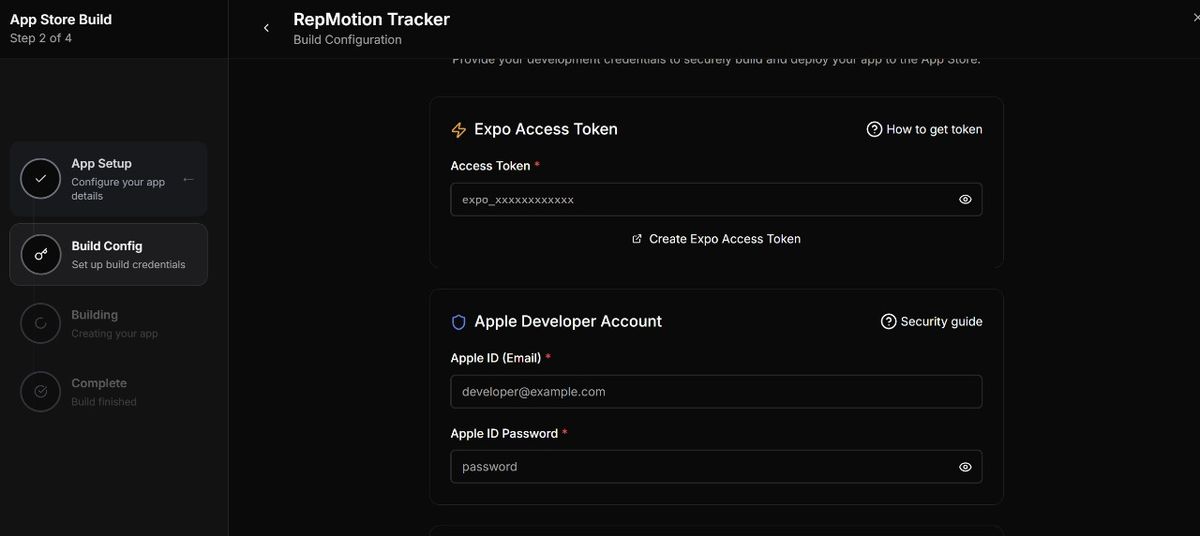
- Building:
- VibeCode compiles and prepares your build.
- Complete:
- Submit to the App Store.
- After approval, implement your chosen monetization model at the store level:
- Subscriptions for ongoing value like sync, backups, or premium analytics.
- One-time purchase or IAPs for advanced features or packs.
- Keep your Free App Clip as a top-of-funnel channel and route engaged users to your published app.
Value in one line: learn fast with free distribution, then double down by publishing and scaling what users actually want to pay for.
Summary and next step
- Stop debating pricing in a vacuum.
- Use VibeCode Free to build a minimal version around one hypothesis, then share an App Clip to get real usage and value signals.
- When a model shows promise, upgrade to Pro, run the publishing wizard, and turn signals into revenue on the App Store.
Ready to ship for real? Create your VibeCode Free account, validate with an App Clip today, then upgrade to Pro to publish and scale the winner.
