How to build portfolio apps without coding: the CS student guide to shipping real projects
VibeCode Team
Author

You need finished apps in your portfolio, not another abandoned tutorial. But between classes and part-time work, setup and boilerplate eat your time. You never reach the point where someone can tap through a real flow.
That stalls internships and entry-level applications. Reviewers want to see working apps with clean navigation, sane state, and a couple of thoughtful touches. If all you have are screenshots and README promises, you look early and unproven.
Here’s the straightforward path: describe your app in VibeCode’s Plan Mode, choose an AI model like GPT-5 or Claude, get feedback on gaps, and let VibeCode auto-generate the build prompt. Switch to Build Mode, generate the app, and run it on your phone. Want extra credibility? Publish it using Appclip to send the app link to anyone.

How to build portfolio apps without coding with VibeCode
Plan Mode: describe it in plain English and lock scope
- Write what the app should do: who it’s for, 3 to 5 core screens, and what a successful session looks like.
- Pick your reviewer:
- GPT-5 if you want rigorous structure and edge-case checks.
- Claude if you want clear UX and friendly copy suggestions.
Get instant feedback on blind spots:
- Auth and recovery, empty states, error handling, and basic analytics events.
- Data model notes and optional integrations you might add later.
- One click and VibeCode creates the final prompt so your spec is tight and buildable.
Build Mode: generate the app and test it on your phone
- VibeCode acts like an AI app architect:
- Full React Native project with navigation, state management, and UI components scaffolded for you.
- Hit build, then install and tap through the real app on your phone in minutes.
Iterate fast:
- Tweak the plan, regenerate, polish copy and flows, and test again without touching code.
Publish for credibility: Use Appclips
- Click Publish App
- Copy the Appclip Link
- Share it to friends, family and X
- Add the public link to your resume and portfolio.

Three simple app ideas you can ship this week
Daily planner
- Scope: Today and Upcoming views, tasks with due dates and priority, quick add, reminders.
- What it proves: navigation, CRUD done right, notifications, UX polish.
- Prompt starter: "Build a mobile daily planner with Today and Upcoming tabs, priorities, reminders, empty states, and basic error handling."
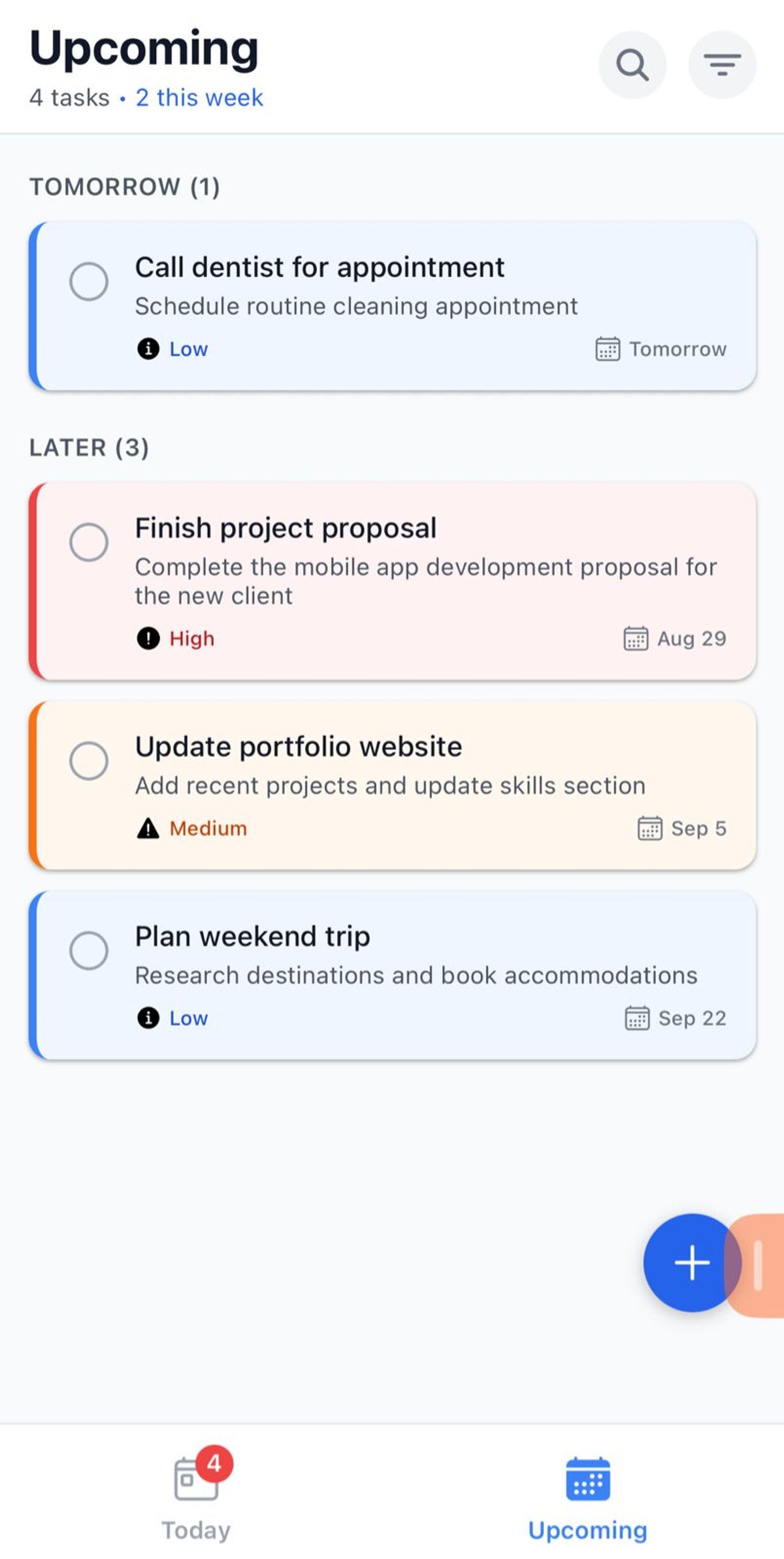
Basic recipe app
- Scope: categories, recipe detail with ingredients and steps, favorites, search.
- What it proves: list virtualization, detail views, local storage, simple filters.
- Prompt starter: "Create a recipe app with category filter, searchable list, favorites, and a clean step-by-step cooking view."
Study habit tracker
- Scope: habits, streaks, weekly chart, gentle nudges, skip-day rules.
- What it proves: state management, data viz, notifications, edge cases.
- Prompt starter: "Generate a study habit tracker with daily check-ins, streak logic, a weekly chart, reminders, and thoughtful empty states."
Bottom line: you don’t need to learn a full stack to prove you can ship. You need real, tappable apps that show flow, decisions, and follow-through. VibeCode removes the setup drag so you can focus on outcomes and get hired.
Create real apps for your portfolio without writing a single line of code. Start today for free.
