How to build an app no code without the drag-and-drop pain
VibeCode Team
Author

How to build an app no code without the drag-and-drop pain
You’ve tried to build an app with no code. You open a canvas, start dragging boxes around, and within 10 minutes you’re fighting component constraints, clunky data bindings, and a “mobile export” that’s basically a web wrapper. Need camera access or motion sensors? Good luck. Need to build from your phone? Most tools still force you back to a laptop and five browser tabs.
Meanwhile the clock is ticking. Your MVP is stuck in setup hell, velocity drops, and that initial spark fades. You wanted a working prototype to validate an idea, not a weekend lost to plugin versions and brittle workflows. Indie hackers, designers, and no-code refugees all hit the same wall: friction kills momentum.
Here’s the fix. With VibeCode, you describe your app in plain English, and the AI acts like an app architect. It generates a real React Native project with screens, navigation, state, and UI, then lets you test instantly on your phone. Update your prompt, regenerate, and see the change right away. No drag-and-drop maze. No brittle hacks. Just build, test, iterate.
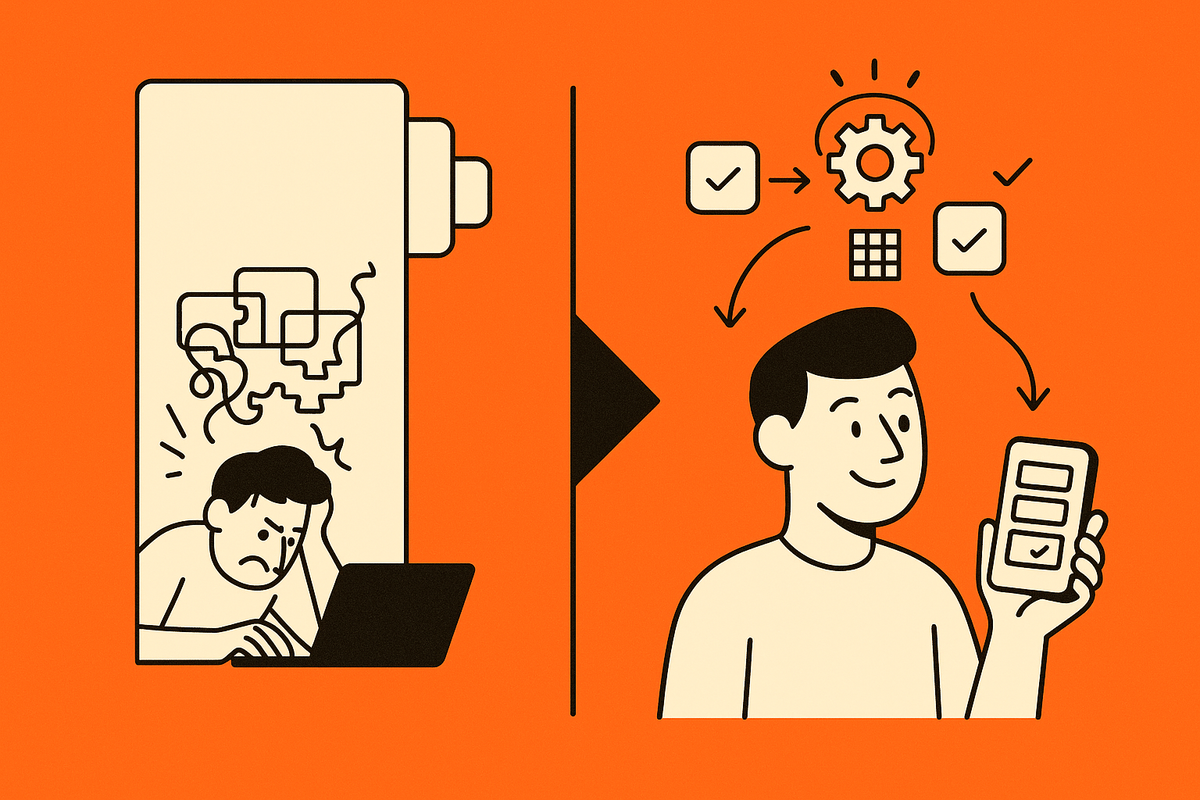
How to build an app no code in minutes with VibeCode
VibeCode is an AI-native way to skip boilerplate and ship faster. Instead of coding line-by-line or nudging blocks in a visual editor, you give it the concept and flow. It scaffolds the whole app so you can validate your idea immediately.
- Describe the idea: “A 3-screen app for location-based reminders with a map, a list, and push notifications.”
- VibeCode generates the React Native project with routing, state, and UI wired up.
- Open it on your phone, tap around, and feel the flow for real.
- Change your prompt, regenerate, and test again. Rinse, repeat.
What makes this different from typical no-code:
- App-level generation beyond autocomplete – it creates structure, not just snippets.
- Mobile-first flow that runs on your phone, not a desktop-bound canvas.
- Real device APIs like camera, GPS, motion sensors, and notifications.
- Ownable output so you’re not locked into a platform’s limitations.
Fast iteration loop
Speed is the feature. You prompt, VibeCode scaffolds, you test, then you iterate. That loop keeps you in builder mode instead of fiddling with settings. It’s the fastest way to validate UX, screens, and core logic before you over-invest.
Access real device features
You’re not stuck with “web-ish” apps. VibeCode apps can tap into:
- Camera for scanning, AR preview, or quiz answers
- Location for geo-fencing, maps, and local alerts
- Accelerometer and motion for fitness and gesture-driven flows
- Push notifications for engagement and reminders
Connect your workflow
Need automations? Hook your app into Zapier or n8n in minutes.
- Send form submissions to Notion or Airtable
- Trigger emails or Slack messages from in-app actions
- Sync user data with your existing stack via APIs
Real examples you can speak into existence
- Location-based reminder app: “When I enter a radius around the grocery store, remind me to buy milk.” VibeCode generates screens for map, list, and settings, plus the geo-fencing logic. Update the prompt to tweak the radius UI or add recurring reminders, then regenerate and test on your phone.
- Motion-triggered fitness tracker: “Start counting reps when the phone detects up-down motion. Show a set counter and rest timer.” You get accelerometer hooks, a clean counter UI, and state management wired in. Change the motion threshold or add a leaderboard with one prompt edit.
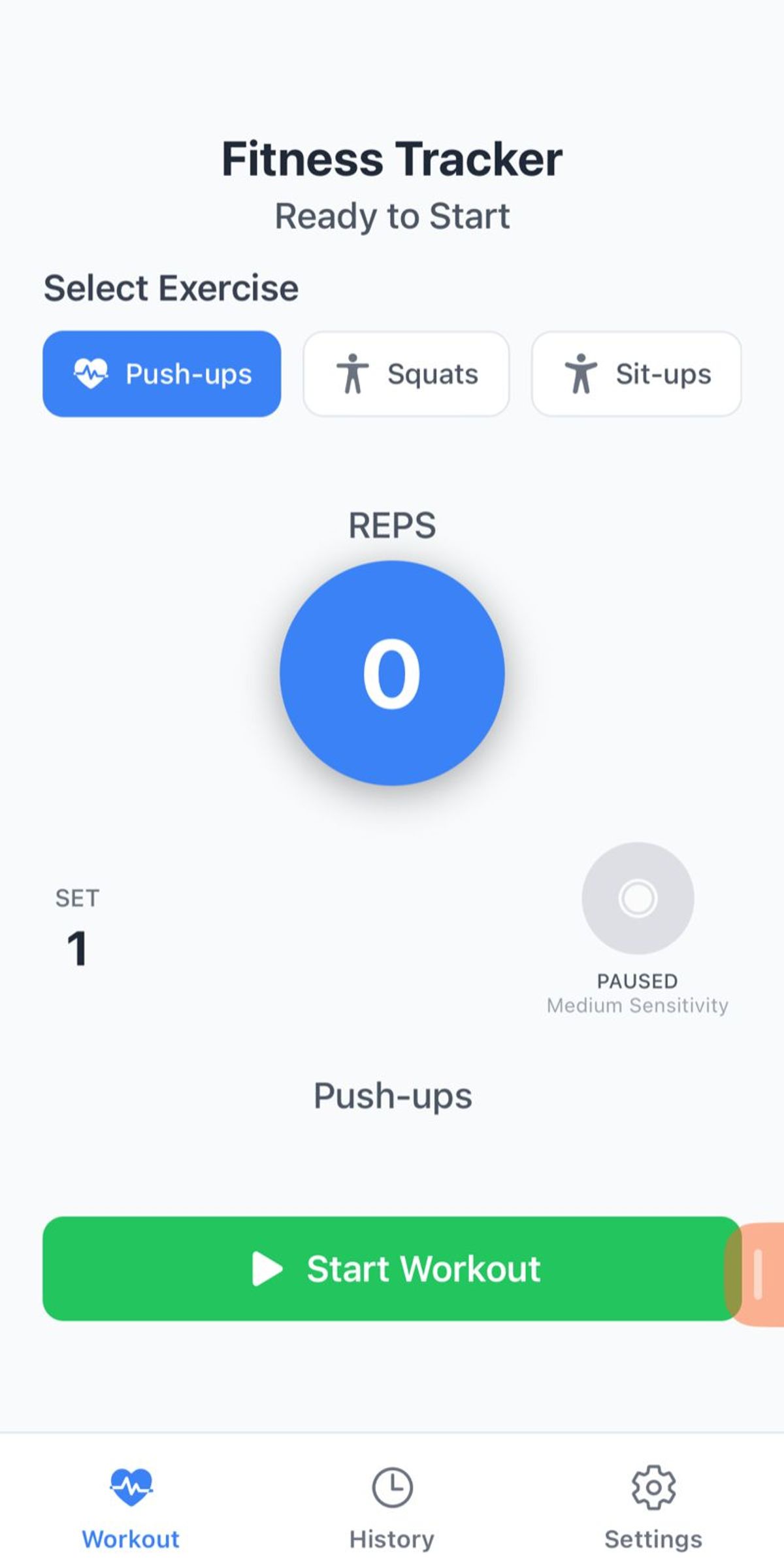
- Camera-powered quiz app: “Show a question, then require a photo as the answer. Validate that there’s a face before allowing submit.” VibeCode handles camera permissions, the capture flow, and front-facing validation logic. Want timed rounds or streaks? Update the prompt, regenerate, done.
You’re not fighting a canvas or learning a proprietary DSL. You keep your momentum, which is what actually ships MVPs and gets you to first users and MRR.
Bottom line: if drag-and-drop tools feel slow and code assistants still make you do the heavy lifting, VibeCode gives you a third path. Describe the app, get a working build, and iterate at the speed of thought.
If you can describe it, you can build it. Start free today.
