The best portfolio projects for CS internships: stop faking it and ship apps recruiters actually click
VibeCode Team
Author

You’re juggling classes, labs, and maybe a part-time job. Your GitHub has more starters than shippable apps, and the stuff you do finish feels like a tutorial clone. You know you need real projects, but setup and boilerplate keep eating the time you don’t have.
That hurts when internship season hits. Recruiters want to see execution, not just academic assignments. They skim for clean flows, sane state, and a link they can tap on their phone. If all you’ve got is screenshots and README theory, you look early. It’s not about perfection. It’s about proof.
Here’s the easy win: write your app idea in VibeCode using Plan Mode. You’ll get AI feedback that fills gaps, VibeCode generates the prompt, then you switch to Build Mode to create a real React Native app. Test and iterate on your phone in minutes. If you want extra credibility, publish it to Appclip and share the link.
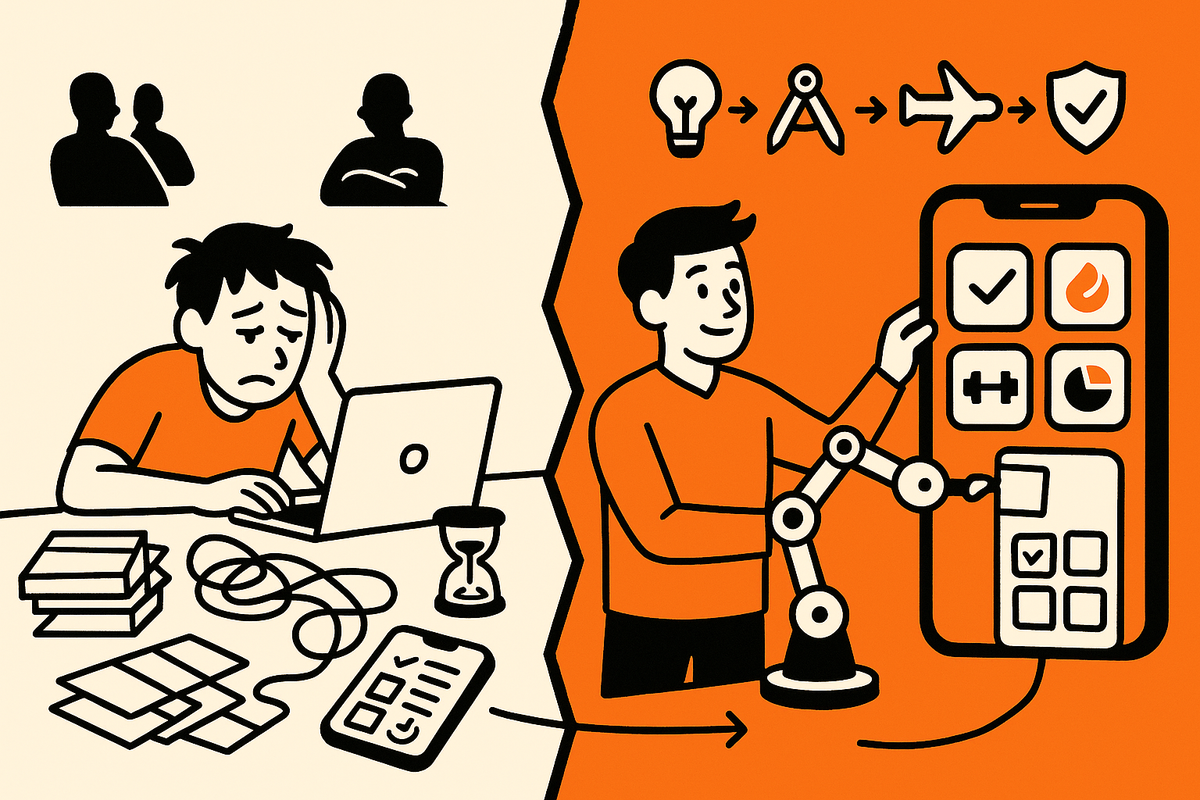
Best portfolio projects for CS internships: 4 apps that signal you can execute
Task manager with priorities
What to build:
Tasks with priority and due date, Today and Upcoming views, filters, and swipe-to-complete with undo.
Why it impresses:
Shows CRUD done right, list virtualization, navigation, and UX polish.
Prompt starter for VibeCode:
"Build a task manager with priorities, due dates, Today/Upcoming tabs, search, swipe actions with undo, and recurring tasks."
Extra credit:
Recurring tasks, keyboard shortcuts, and a simple analytics counter for tasks completed per week.
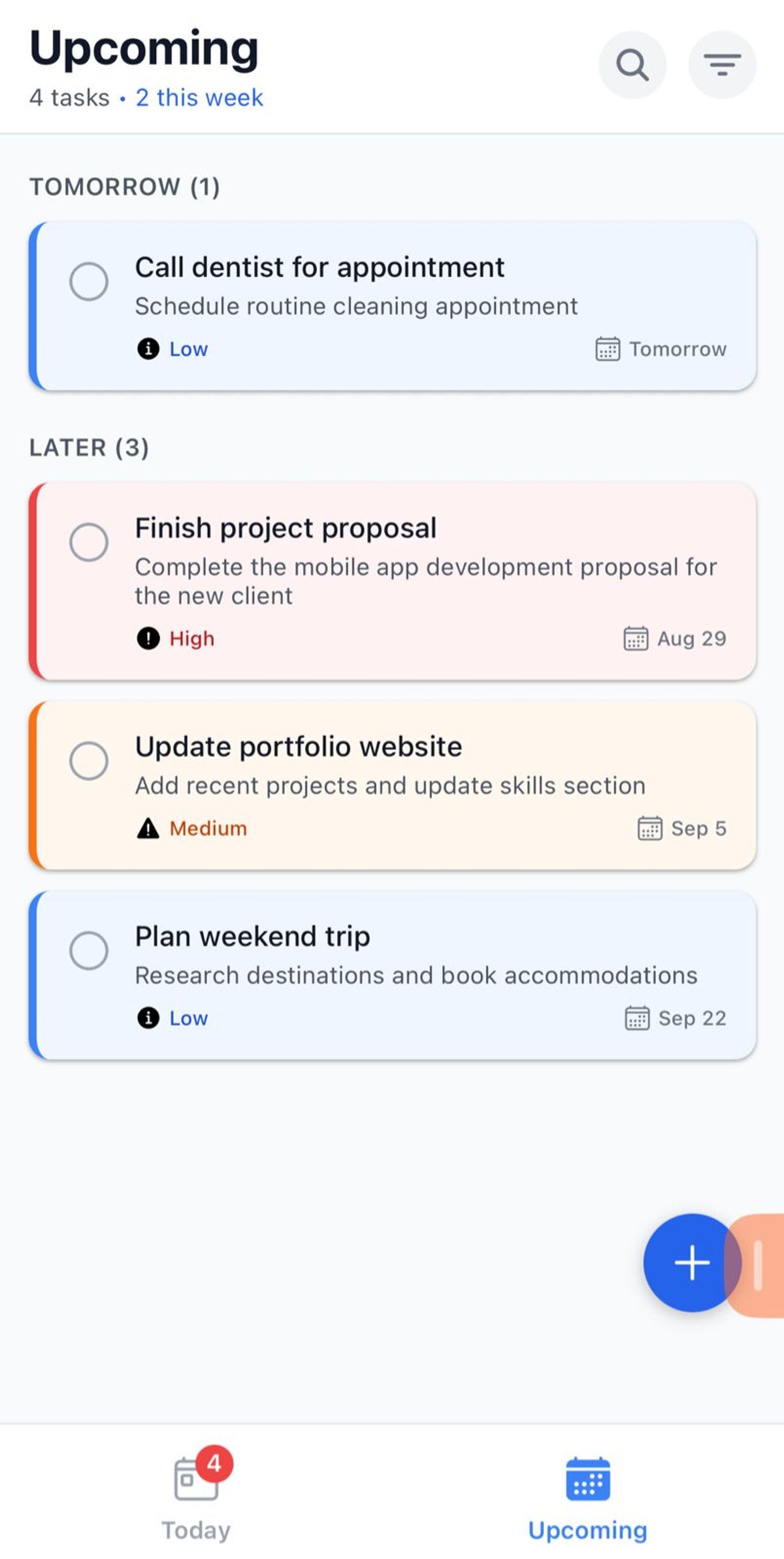
Habit tracker with streaks and reminders
What to build:
Create habits, daily check-ins, streak logic, weekly chart, and local notifications.
Why it impresses:
Demonstrates state management, notifications, and basic data viz with empty states and error paths considered.
Prompt starter for VibeCode:
"Make a habit tracker with daily check-ins, streaks, reminders, a weekly progress chart, and thoughtful empty/error states."
Extra credit:
Streak freeze rules, dark mode, and a gentle nudge system for missed days.
Gym log app
What to build:
Exercises, sets, reps, weight, a rest timer, workout templates, and a filterable history.
Why it impresses:
Highlights form-heavy UX, timers, offline-first logging, and history queries.
Prompt starter for VibeCode:
"Create a gym log with workout templates, inline rest timer, quick-edit during sessions, and a history view with muscle group filters."
Extra credit:
Supersets, PR highlights, weekly volume chart, and export to CSV.
Budgeting app with categories
What to build:
Category budgets, transaction input, monthly summary, remaining budget calculation, and alerts near limits.
Why it impresses:
Covers data modeling, currency edge cases, and simple charts.
Prompt starter for VibeCode:
"Build a budgeting app with categories, monthly limits, transactions, a monthly chart, zero and negative edge cases, and CSV export."
Extra credit:
Rollovers, tags, and a trends view across months.
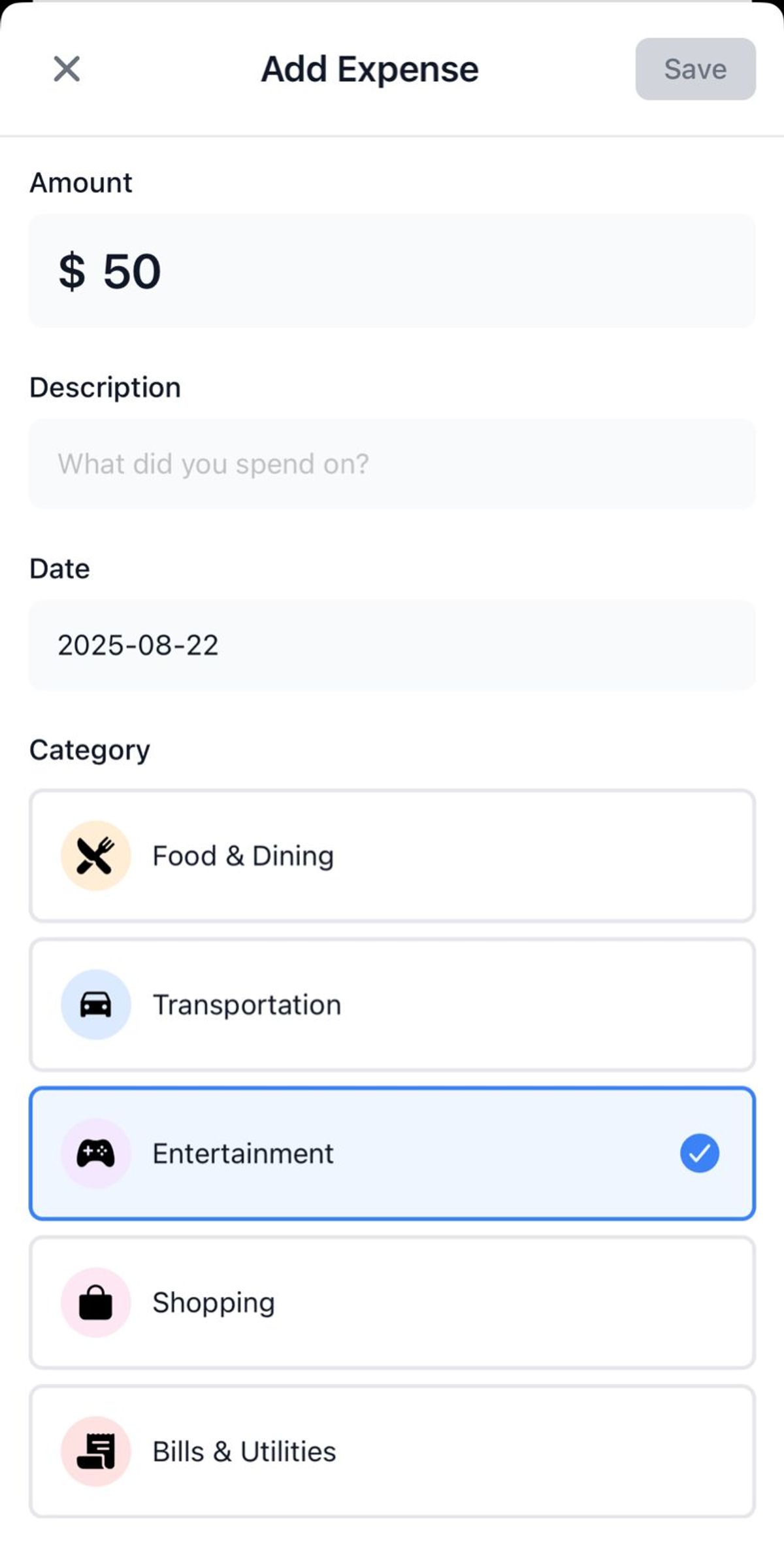
From idea to shipped app with VibeCode in one sitting
Plan Mode: write the idea, get AI feedback, lock scope
- Enter your idea in Plan Mode using plain English: target user, problem, 3 to 5 core screens, and success criteria.
- Get AI feedback that flags missing flows:
- Auth and recovery, empty states, error handling, offline behavior, analytics events.
- Click once and VibeCode generates the prompt so the spec is tight and buildable.
Build Mode: generate and test a real app
- Switch to Build Mode and let VibeCode act as an AI app architect, not just autocomplete:
- Full React Native scaffold with navigation, state management, and UI components.
- Hit build, install, and tap through the app on your phone within minutes.
- Iterate fast: tweak copy, add a screen, or adjust logic and rebuild.
Ship and showcase like a pro
- Literal workflow:
- Enter idea in Plan Mode
- Get AI feedback
- Generate prompt
- Switch to Build Mode and generate the app
- Test and showcase on phone
- Share the Appclip link in your resume and portfolio.
- Add a short demo video and a mini changelog to prove you iterate.
Bottom line: recruiters don’t need another class assignment. They need proof you can define scope, build, and ship. VibeCode removes the setup drag so you can show real apps, fast.
Stand out in internship applications by showing working apps built with VibeCode. Start for free today
