Stop guessing the best monetization strategy for mobile apps: validate with App Clips, then ship and charge
VibeCode Team
Author

You’ve got an MVP on the whiteboard and a team arguing about ads vs subscriptions vs freemium. Meanwhile, no one has actually used the thing yet. You’re about to spend weeks wiring paywalls you might rip out later.
That debate drags on. You miss the window. You launch with the wrong model, churn spikes, and now you’re chasing pricing fixes instead of shipping features. It’s a slow, demoralizing way to build.
There’s a tighter loop. Use VibeCode to generate a working mobile app from a plain-English prompt, share it instantly as an App Clip for zero-install trials, get hard signals on what users value, then upgrade and publish to the App Store.

The best monetization strategy for mobile apps: validate with App Clips before you commit
Phase 1: Validate with App Clips on Free
You’re not charging yet. You’re learning.
- Sign up for the VibeCode Free plan.
- Describe the simplest version of your idea. Example: “daily planner with reminders.”
- Generate your app. VibeCode acts as an AI app architect, producing a full React Native scaffold with navigation, state, and UI.
- Share the App Clip link for free:
- Post it on X.
- DM it to friends and family.
- Ask a simple question: What would you pay for and what’s missing?
Track specific signals:
- Engagement: do people come back tomorrow or this week?
- Feature requests: what are they asking for by name?
- Willingness to pay in principle: do they say they’d pay for reminders, export, unlimited projects, or offline?
- Conversion intent: do they ask how to save progress or sync across devices?
Important constraint:
- App Clips are for validation only, not for taking payments. Treat this like a pricing interview with usage data.
Tighten the loop:
- Fold feedback into your prompt.
- Regenerate and share again.
- Avoid building paywalls or complicated tiers right now. You’re discovering value, not monetizing it yet.
From App Clip validation to App Store revenue: exact steps in VibeCode
Phase 2: Publish on Pro and enable real monetization
When your signals are strong, move from learning to earning.
- Upgrade to VibeCode Pro when feedback shows interest.
- Start the in-app VibeCode publishing flow.
App Setup:
- Enter your app name.
- Upload your app logo or generate it.
- Confirm the bundle identifier if shown.
Build Config:
- Log in at expo.dev.
- Account Settings → Access Tokens → Create Token → copy.
- Paste the token into VibeCode.
- Apple Developer Account:
- Enter your Apple ID email.
- Enter your Apple ID password.
- Approve the Apple 2FA code on your iPhone, iPad, or Mac when prompted.
- Optional: add your Apple Team ID if needed.
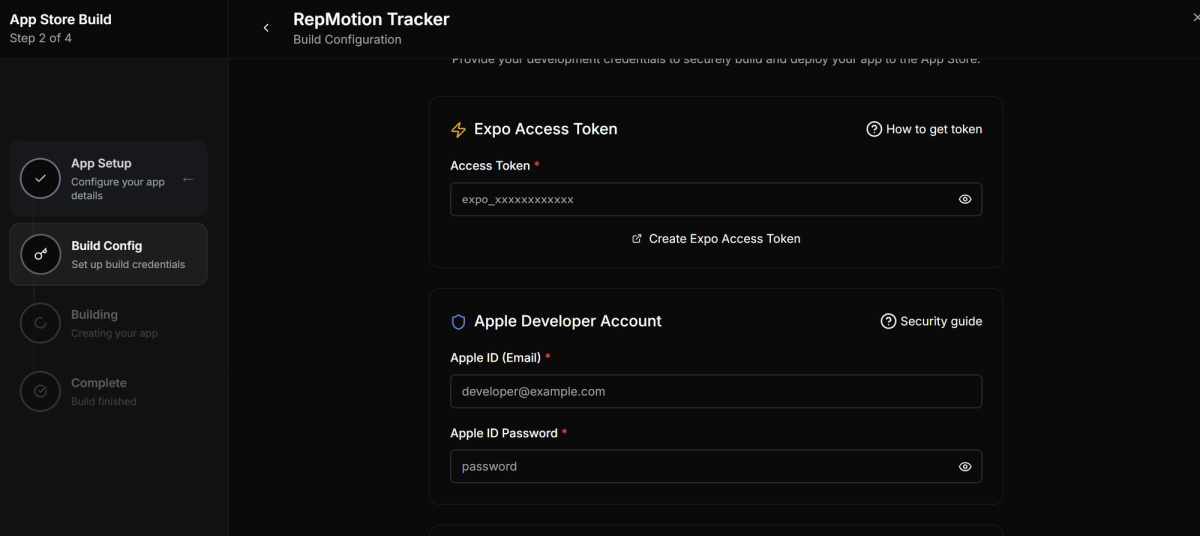
Build and submit:
- Wait while VibeCode builds the app.
- Complete: submit to the App Store.
- Once live, enable your chosen monetization model in the store-appropriate way.
Decide your pricing model using data, not debates
Use the signals you collected to choose confidently:
- If retention is strong and specific features are must-have, lean subscriptions. Example paywall: unlimited projects, cross-device sync, advanced reminders.
- If top-of-funnel is wide, sessions are short, and willingness to pay is low, consider ads with a simple remove-ads upgrade.
- If users love a core free flow but ask for power features, ship freemium with in-app purchases. Gate export, pro templates, or advanced analytics.
- If teams or pros ask for collaboration, SSO, or API access, test tiered subscriptions or seat-based pricing.
Rule of thumb:
- Start simple. One paid tier beats four confusing ones.
- Price to learn. You can raise or refine after real usage.
What a fast loop looks like in practice
- Day 1: Prompt VibeCode with “daily planner with reminders.” Share the App Clip on X.
- Day 2: People ask for recurring reminders and calendar sync. Update the prompt, regenerate, share again.
- Day 3: Clear interest in premium reminders and export. Upgrade to Pro, run the publishing flow, submit.
- Post-approval: Enable subscriptions or IAPs as indicated by your signals. Keep iterating.
Summary and next step:
- Validate your pricing hypotheses with App Clips on VibeCode Free.
- Record real signals and skip premature paywalls.
- When the data points to a model, upgrade to Pro, publish, and enable monetization the right way.
Ready to find your pricing model without months of guessing? Sign up for VibeCode Free, describe the simplest version of your idea, share the App Clip, then upgrade to Pro and ship when you see traction.
